
Читайте также:
|
Laboratory work № 1
 Using components in the IDE Delphi
Using components in the IDE Delphi
Job:
1. Start Delphi
To start Delphi you can choose Start/Programs/Borland Delphi 7/Delphi 7.
The main elements of the screen
Find the next basic elements of the Delphi’s screen:
a) Windows of the program;
· Menus (menubar);
· Toolbar;
· The Component Palette (Visual Component Library);
b) Window of Object Inspector;
c) Window of Object TreeView;
d) Window of Form1;
e) Window of Unit1 (it is under the form’s window).



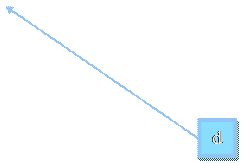


Close the Project
Close the project, that was created by default, without saving it and using File/ Close All.
Creating a new project
Create a new project, chosing File/New/Application.
In the program code of Unit1, that will appear on the screen, В появившемся программном коде модуля разберите назначение основных его частей, using comments:
unit Unit1; //This is a name of the created module – Unit1
interface //Beginning of the interface part
Uses
Windows, Messages, SysUtils, Classes, Graphics, Controls, Forms, Dialogs;
Type
TForm1 = class(TForm) //Describing the class of form
Private
{ Private declarations }
Public
{ Public declarations }
End;
Var
Form1: TForm1; //Object of form
implementation // Beginning of the implementation part
{$R *.DFM}
End.
Saving of all project
Save the created project in the separate directory by means of File/Save All.
Composition of the project
При создании проекта и его сохранении Delphi создает файлы различные по своему назначению. Откройте с помощью Проводника папку, в которую вы сохранили проект и посмотрите на созданные файлы.
Switching between window of the module and corresponding to it window of the form
Using the key F12 you can switch between the window of module (Unit) and corresponding to it the form window. Click on the window of the form and press the key F12.. The window of Unit will appear. Press F12 again. The window of form will appear.
Work with Project Manager
Close the window of form. Для открытия окна формы, добавления или удаления модулей используется Менеджер проекта. Вызовите окно формы, используя View/Project Manager.
Дата добавления: 2015-10-26; просмотров: 114 | Нарушение авторских прав
| <== предыдущая страница | | | следующая страница ==> |
| Laboratory task | | | Laboratory work № 1.2 |