
Читайте также:
|
Exercise 4. To execute next operations with imaginaries:
Z:= -3 + 2 i |Z| = Re (Z) = Im (Z) = arg (Z) =
 =
=  = 2 × Z = Z 1:=1 + 2 i Z 2: = 3 + 4 i
= 2 × Z = Z 1:=1 + 2 i Z 2: = 3 + 4 i
Z 1 + Z 2 = Z 1 - Z 2 = Z 1× Z 2 = Z 1 /Z 2 =
Exercise 5. To perform next operations:
i: = 1.. 10  =
=  =
= 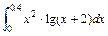 =
=  = x:=2
= x:=2
 =
=  =
=
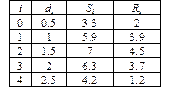
|
Exercise 6. Define d, S and R vectors through the Range variable of i. Display graphicly functions of Si(di) and Ri(di) as a table.
To create graphs, it is necessary to execute next commands:
· Click the left key of mouse on graph arts, to distinguish him. Then click the right button of mouse, here a context menu will appear in which it is necessary to choose a command Format (the dialog box of "Formatting Currently Selected X will appear - Y Plot").
· Inflict the lines of net on the graph (of Axis X - Y and display legend)
Exercise 7. Build at the Cartesian system and the Polar system graphs for the following functions:

For this purpose it is necessary to define as a range variable on an interval from 0 to 2p with a step p/30.
To define at the graph of any coordinate of intersections of Y (a) and P (a) graphs, for this purpose it is necessary:
· Set off the chart and choose Scale (the dialog box “X-Y Zoom” will appear). In this window you can zoom a part of the graph around the crosspoint.
· On the graph set off the crosspoint of the Y (a) and X (a) graphs by dotted.
· To press the button Scale+, to redraw again a graph.
· Press OK to make this image as an invariable.
· Choose from context menu "X‑Y Trace" (the "X‑Y Trace" dialog box will appear).
· At the graph you should press the mouse button and move the pointer to the point whose coordinate you need to see.
· Choose Copy X (or Copy Y) and on the empty part of the worksheet type Xper:= (or Yper:=) and choose the menu item EDITÞPASTE.
Calculate the values of Y (a) and X (a) functions at the a:=p¤2.
Exercise 8. Using a command Insert →Matrix create the Q matrix with size 6X6, fill in it with any values and display graphiclly by means of command Insert→Graph→Surface.
Exercise 9. Build Surfaces and Contour graphs for the two variables function 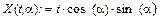 , by two methods:
, by two methods:
1. By means of CreateMesh (the grid has the size - 40x40, limits - 5 to 5 and from 0 to 2×p.
2. Set a surface mathematically, for this purpose it is necessary to perform:
- define the X (t, a) function;
- set 41 points on the t and a variables axes: i:=0..40 j:=0..40 for ti from - 5 to 5 with the step of 0.25 ti:= - 5 + 0.25 * i and for a j - from 0 to 2×p with the step p/20a j:= p/20 × j.
- define the matrix Мi j:= X (ti,a j) and display it graphicly.
By means of command Format of the context menu to call the "3-D Graph Format " dialog box and change:
· viewing characteristics using Rotation and Inclination,
· colors and lines of surface,
· axes parameters (Axes),
· type of graph title (Name).
Exercise 10. Display graphicly the cross for surfaces and. You should set matrixs for the surface construction by means of CreateMesh function. No need to specify the value of optional parameters. You should perform a solid color choosing a command Format. Also you should choose following effects Fog, Illumination.
Дата добавления: 2015-10-26; просмотров: 174 | Нарушение авторских прав
| <== предыдущая страница | | | следующая страница ==> |
| Playing a Previously Saved Animation | | | Finding Roots |