
You’ve seen Mathcad engaging in numeric calculations. This means that whenever you evaluate an expression, Mathcad returns one or more numbers, as shown at the top of Figure 14-1. When Mathcad engages in symbolic mathematics, however, the result of evaluating an expression is generally another expression, as shown in the bottom of Figure 14-1.

Figure 14-1: A numeric and symbolic evaluation of the same expression.
Example 1: Factoring and expanding expressions
Enter an expression. Press the space bar until the entire expression is boxed.
Select Symbolics - Expand or Symbolics - Factor to expand or factor the expression.
Boxing (x 1).(x 4) and then selecting Symbolics - Expand yields: x2 5.x 4
Boxing x2 5.x 4 and then selecting Symbolics - Factor yields: (x 1).(x 4)
Example 2: Evaluating symbolic expressions
Two method is illustrated below:
1) Using Symbolics - Evaluate - Symbolically from the main menu

and then selecting Symbolics - Evaluate - Symbolically yields: 
Example 3: Simplyfing symbolic expressions
Enter an expression. Press the space bar until the entire expression is boxed.
Select Symbolics - Simplify.

Example 4: Solving symbolic equations using a SOLVE BLOCK
There are two main differences from a regular Solve Block:
1) Do not use initial guesses.
2) Use the symbolic evaluation operator (right arrow) with the Find function.

The order of the work performance
Task 1.
Create the graph of the function f (x) (Table 1) and determine one of the roots of the equation approximately. Solve the equation f (x) = 0 with a built-in Mathcad root function up to the accuracy equals e = 10 – 4;
Table 1
Variants
| Variant | f (x) | Variant | f (x) |

| 
| ||

| arccos  - x
х Î [2, 3] - x
х Î [2, 3]
| ||

| 
| ||

| 
| ||

| 
| ||
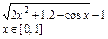
|  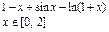
| ||

| х 5 – х - 0,2 х Î [1, 2] | ||

|
Task 2.
For a polynomial g (x) (Table 2) perform the following:
1) using the command symbols Þ coefficients create the vector V, which contains the polynomial coefficients;
2) solve the equation g (x) = 0 using the polyroots;
3) solve the equation symbolically.
Table 2
Variants 2
| Variant | g (x) | Variant | g (x) |
| x 4 - 2 x3 + x 2 - 12 x + 20 | x 4 + x3 - 17 x 2 - 45 x - 100 | ||
| x 4 + 6 x3 + x 2 - 4 x - 60 | x 4 - 5 x3 + x 2 - 15 x + 50 | ||
| x 4 - 14 x 2 - 40 x - 75 | x 4 - 4 x3 - 2 x 2 - 20 x + 25 | ||
| x 4 - x3 + x 2 - 11 x + 10 | x 4 + 5 x3 + 7 x 2 + 7 x - 20 | ||
| x 4 - x3 - 29 x 2 - 71 x -140 | x 4 - 7 x3 + 7 x 2 - 5 x + 100 | ||
| x 4 + 7 x3 + 9 x 2 + 13 x - 30 | x 4 + 10 x3 +36 x 2 +70 x + 75 | ||
| x 4 + 3 x3 - 23 x 2 - 55 x - 150 | x 4 + 9 x3 + 31 x 2 + 59 x + 60 | ||
| x 4 - 6 x3 + 4 x 2 + 10 x + 75 |
Task 3.
Solve the system of linear equations (Table 3):
1) using the Find;
2) using the matrix method and the lsolve.
Table 3
Variants 3
| Variant | system of linear equations | Variant | system of linear equations |

| 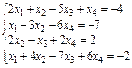
| ||
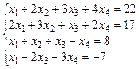
| 
| ||

| 
| ||
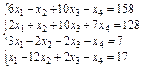
| 
| ||

| 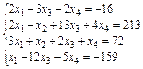
| ||

| 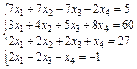
| ||
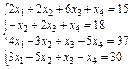
| 
| ||

|
Task 4.
Convert non-linear equation system in Table 4 in the form f 1(x) = y and f 2 (y) = x. Build their graphs and determine the initial approximation of the solution. Solve the system of nonlinear equations using the Minerr.
Table 4
Variants 4
| Variant | system of nonlinear equations | Variant | system of nonlinear equations |

| 
| ||

| 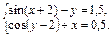
| ||

| 
| ||

| 
| ||

| 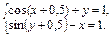
| ||

| 
| ||
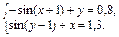
| 
| ||
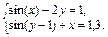
|
Task 5.
Solve systems of equations symbolically:


Дата добавления: 2015-10-26; просмотров: 152 | Нарушение авторских прав
| <== предыдущая страница | | | следующая страница ==> |
| Linear/ Nonlinear System Solving Solve Blocks | | | PART I. USING THE OPTION ADD TRENDLINE |