
Читайте также:
|
Laboratory work 5.1
The concept of computer mathematical modeling. General characteristic of mathematical software packages. Acquaintance with software package MathCAD.
The aim of the work:
- to get acquainted with MathCAD environment,
- to study all types of variables and ways to determine them,
- to perform calculations of expressions and functions,
- to build the different types of graphics,
- to perform animation.
Mathcad is the industry standard calculation software for technical professionals, educators, and college students. Mathcad is as versatile and powerful as programming languages, yet it’s as easy to learn as a spreadsheet. Plus, it is fully wired to take advantage of the Internet and other applications you use every day.
The Mathcad Workspace
When you start Mathcad, you’ll see a window like that shown in Figure 1. By default the worksheet area is white. To select a different color, choose Color⇒Background from the Format menu.
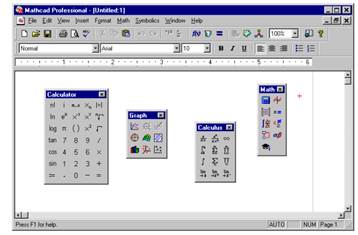
Figure 1: Mathcad Professional with various toolbars displayed.
Each button in the Math toolbar, shown in Figure 1, opens another toolbar of operators or symbols. You can insert many operators, Greek letters, and plots by clicking the buttons found on these toolbars:

A Simple Calculation
Although Mathcad can perform sophisticated mathematics, you can just as easily use it as a simple calculator. To try your first calculation, follow these steps:
1.Click anywhere in the worksheet. You see a small crosshair. Anything you type appears at the crosshair.
2.Type 15-8/104.5=. When you type the equal sign or click = on the Evaluation toolbar, Mathcad computes and shows the result.
This calculation demonstrates the way Mathcad works:
•Mathcad shows equations as you might see them in a book or on a blackboard, expanded fully in two dimensions. Mathcad sizes fraction bars, brackets, and other symbols to display equations the same way you would write them on paper.
•Mathcad understands which operation to perform first. In this example, Mathcad knew to perform the division before the subtraction and displayed the equation accordingly.
•As soon as you type the equal sign or click = on the Evaluation toolbar, Mathcad returns the result. Unless you specify otherwise, Mathcad processes each equation as you enter it.
•As you type each operator (in this case, − and /), Mathcad shows a small rectangle called a placeholder. Placeholders hold spaces open for numbers or expressions not yet typed. As soon as you type a number, it replaces the placeholder in the expression. The placeholder that appears at the end of the expression is used for unit conversions.
Дата добавления: 2015-10-26; просмотров: 217 | Нарушение авторских прав
| <== предыдущая страница | | | следующая страница ==> |
| Лабораторная работа № 2 | | | Defining a Function |