
Читайте также:
|
If you have an existing Windows AVI file on your disk, you can play it within Mathcad. To do so:
1. Choose Playback from the View menu to bring up the Playback dialog box. The window is collapsed since no animation clip has been opened.
2. Click on the button to the right of the play button and choose Open from the menu. Use the Open File dialog box to locate and open the AVI file you want to play. Once you’ve loaded a Windows AVI file, proceed as described in the previous section.
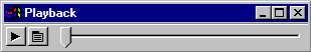
Functions
There are a lot of built-in functions. We will consider here only several of them.
CreateMesh(F, [[ s0 ], [ s1 ], [ t0 ], [ t1 ], [ sgrid ], [ tgrid ], [ fmap ]])
Returns a nested array of three matrices representing the x -, y -, and z -coordinates of a parametric surface defined by the function, F. F is a three-element vector-valued function of two variables. s0, s1, t0, and t1 are the variable limits,
and sgrid and tgrid are the number of gridpoints. All must be real scalars. fmap is a three-element vector-valued mapping function. All arguments but the function argument are optional.
CreateSpace(F,[[ t0 ], [ t1 ],[ tgrid ], [ fmap ]])
Returns a nested array of three vectors representing the x -, y -, and z -coordinates of a space curve defined by the function, F. F is a threeelement vector-valued function of one variable. t0 and t1 are the variable limits, and tgrid is the
number of gridpoints. All must be real scalars. fmap is a three-element vector-valued mapping function. All arguments but the function argument are optional.
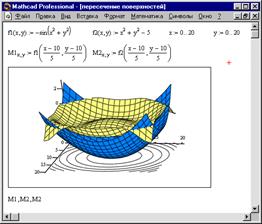 The example of CreateMesh using for 3D-graphics is shown at the following figure. On this picture there are two different ways to build the surface.
The example of CreateMesh using for 3D-graphics is shown at the following figure. On this picture there are two different ways to build the surface.
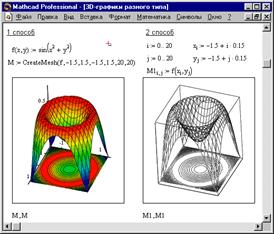
The example of building 2 crossed graphics is shown on the following figure.
The order of the work performance
Exercise 1. To calculate:
 |-10| = 10! =.
|-10| = 10! =.
All calculations must be attached by comments.
Exercise 2. To define variables: a= 3.4, b= 6.22 as local and c=0.149 as global and calculate expressions:
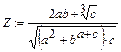
 .
.
Дата добавления: 2015-10-26; просмотров: 137 | Нарушение авторских прав
| <== предыдущая страница | | | следующая страница ==> |
| Setting the format of a single result | | | Exercise 3. To display on a screen the value of system constantpand to set the maximal format of her displaying locally. |