
Читайте также:
|
The computer
Before you start
Match the computer parts with the words below.
Floppy disk, scanner, mouse, keyboard, tower, monitor, CD-rewriter, printer.
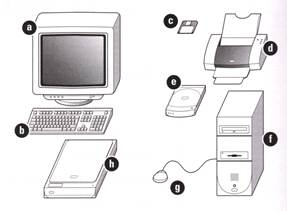
Reading
Read the text. Match the headings (a-d) with the paragraphs (1-4).
a) Memory
b) Speed
c) PCs and Notebooks
d) Hardware/Software
1. The parts of a computer you can touch, such as the monitor or the Central Processing Unit (CPU) are hardware. All hardware except the CPU and the working memory are called peripherals. Computer programs are software. The operating system (OS) is software that controls the hardware. Most computers run the Microsoft Windows OS. MacOS and Linux are other operating systems.
2. The CPU controls how fast the computer processes data, or information. We measure its speed in megahertz (MHz) or gigahertz (GHz). The higher the speed of the CPU, the faster the computer will run. You can type letters and play computer games with a 500 MHz CPU. Watching movies on the Internet needs a faster CPU and a modem.
3. We measure the Random Access Memory (RAM) of the computer in megabytes (MB). RAM controls the performance of the computer when it works and moves data to and from the CPU. Programs with a lot of graphics need a large RAM to run well. The hard disk stores data and software programs. We measure the size of the hard disk in gigabytes (GB).
4. Computer technology changes fast but a desktop PC (Personal Computer) usually has a tower, a separate monitor, a keyboard and a mouse. The CPU, modem, CD-ROM and floppy disk drives are usually inside the tower. A notebook is a portable computer with all these components inside one small unit. Notebooks have a screen, not a monitor, and are usually more expensive than desktops with similar specifications.
Look at these words from the text. Write H (hardware), P (peripheral), S (software) or M (measurement) next to each one.
1. CPU –
2. MacOS –
3. megabyte (MB) –
4. printer –
5. RAM -
6. megahertz (MHz) –
7. mouse –
8. modem –
9. Linux –
10. scanner –
11. gigabytes (GB) –
12. floppy disk –
Decide if the following sentences are true of false. Work in pairs. Use the phrases from Appendix 5.
Model:
Student A: Notebooks have a monitor to read information from the computer.
Student B: I’m afraid I can’t agree with you. Notebooks have a screen, not a monitor.
Or
I think you are mistaken. Notebooks have no monitor but a screen that shows information from the computer.
1. All hardware is called peripherals.
2. We measure the size of the hard disk in gigahertz.
3. The operating system is software that controls the hardware.
4. The monitor and the Central Processing Unit are software.
5. The higher the speed of the CPU, the faster the computer will run.
6. Programs with a lot of graphics need a large Random Access Memory to run well.
7. We measure speed of computers in gigabytes.
8. The CPU, modem, CD-ROM and floppy disk drives are usually inside the tower.
Vocabulary
5. Match the underlined words and phrases in the text with the definitions (1-8).
1. parts ______________
2. pictures and images _______
3. a way of doing something __
4. reads and uses data ________
5. measurements ________
6. use a computer program ____
7. keeps data in the memory __
8. how well a computer does something _______
Grammar
Дата добавления: 2015-10-26; просмотров: 238 | Нарушение авторских прав
| <== предыдущая страница | | | следующая страница ==> |
| Cigarettes and Alcohol Occupy Pushkin Square | | | Types of computers |