
Читайте также:
|
" When am I making this presentation and how long will it be?" Will it be 5 minutes or 1 hour? Just before lunch, when your audience will be hungry, or just after lunch, when your audience will be sleepy?
Method
How should I make this presentation?" What approach should you use? Formal or informal? Lots of visual aids or only a few? Will you include some anecdotes and humour for variety?
Content
" What should I say?" Now you must decide exactly what you want to say. First, you should brainstorm your ideas. You will no doubt discover many ideas that you want to include in your presentation. But you must be selective. You should include only information that is relevant to your audience and your objective. You should exclude all other ideas. You also need to create a title for your presentation (if you have not already been given a title). The title will help you to focus on the subject. And you will prepare your visual aids, if you have decided to use them. But remember, in general, less is better than more (a little is better than a lot). You can always give additional information during the questions after the presentation.
Structure
A well organised presentation with a clear structure is easier for the audience to follow. It is therefore more effective. You should organise the points you wish to make in a logical order. Most presentations are organised in three parts, followed by questions:
| Beginning | Short introduction |
|
| Middle | Body of presentation |
|
| End | Short conclusion |
|
| Questions and Answers |
Notes
When you give your presentation, you should be - or appear to be - as spontaneous as possible. You should not read your presentation! You should be so familiar with your subject and with the information that you want to deliver that you do not need to read a text. Reading a text is boring! Reading a text will make your audience go to sleep! So if you don't have a text to read, how can you remember to say everything you need to say? With notes. You can create your own system of notes. Some people make notes on small, A6 cards. Some people write down just the title of each section of their talk. Some people write down keywords to remind them. The notes will give you confidence, but because you will have prepared your presentation fully, you may not even need them!
Rehearsal
Rehearsal is a vital part of preparation. You should leave time to practise your presentation two or three times. This will have the following benefits:
So prepare, prepare, prepare! Prepare everything: words, visual aids, timing, equipment. Rehearse your presentation several times and time it. Is it the right length? Are you completely familiar with all your illustrations? Are they in the right order? Do you know who the audience is? How many people? How will you answer difficult questions? Do you know the room? Are you confident about the equipment? When you have answered all these questions, you will be a confident, enthusiastic presenter ready to communicate the subject of your presentation to an eager audience.
Equipment
| Easily your most important piece of equipment is...YOU! Make sure you're in full working order, and check your personal presentation carefully - if you don't, your audience will! | 
|
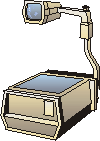
| The overhead projector (OHP) displays overhead transparencies (OHTs or OHPTs). It has several advantages over the 35mm slide projector:
| 
|
 The whiteboard (more rarely blackboard or greenboard) is a useful device for spontaneous writing - as in brainstorming, for example. For prepared material, the OHP might be more suitable. The whiteboard (more rarely blackboard or greenboard) is a useful device for spontaneous writing - as in brainstorming, for example. For prepared material, the OHP might be more suitable.
|
 The duster is used for cleaning the whiteboard. It is essential that the duster be clean to start with. You may consider carrying your own duster just in case. The duster is used for cleaning the whiteboard. It is essential that the duster be clean to start with. You may consider carrying your own duster just in case.
|
 Markers are used for writing on the whiteboard (delible - you can remove the ink) or flipchart (indelible - you cannot remove the ink). They are usually available in blue, red, black and green. Again, it's a good idea to carry a spare set of markers in case you are given some used ones which do not write well. Markers are used for writing on the whiteboard (delible - you can remove the ink) or flipchart (indelible - you cannot remove the ink). They are usually available in blue, red, black and green. Again, it's a good idea to carry a spare set of markers in case you are given some used ones which do not write well.
|

| "A good workman never blames his tools." |

| The flipchart consists of several leaves of paper that you 'flip' or turn over. Some people prefer the flipchart to the whiteboard, but its use is limited to smaller presentations. |
  The Slide projector - which must be used in a darkened room - adds a certain drama. Some slide projectors can be synchronised with audio for audio-visual (AV) presentations. These projectors are typically used for larger presentations. The majority take 35mm slides or transparencies (as seen here), but projectors for 6x6cm slides are also available. The Slide projector - which must be used in a darkened room - adds a certain drama. Some slide projectors can be synchronised with audio for audio-visual (AV) presentations. These projectors are typically used for larger presentations. The majority take 35mm slides or transparencies (as seen here), but projectors for 6x6cm slides are also available.
|

| Transparencies are projected by an overhead projector or a slide projector onto a screen - in this case a folding screen which can be packed up and transported. |
 The notebook computer is increasingly being used to display graphics during presentations. It is often used in conjunction with an overhead projector, which actually projects the image from the computer screen onto the wall screen. The notebook computer is increasingly being used to display graphics during presentations. It is often used in conjunction with an overhead projector, which actually projects the image from the computer screen onto the wall screen.
|
 Handouts are any documents or samples that you 'hand out' or distribute to your audience. Note that it is not usually a good idea to distribute handouts before your presentation. The audience will read the handouts instead of listening to you. Handouts are any documents or samples that you 'hand out' or distribute to your audience. Note that it is not usually a good idea to distribute handouts before your presentation. The audience will read the handouts instead of listening to you.
|
Delivery
'Delivery' refers to the way in which you actually deliver or perform or give your presentation. Delivery is a vital aspect of all presentations. Delivery is at least as important as content, especially in a multi-cultural context.
Nerves
Most speakers are a little nervous at the beginning of a presentation. So it is normal if you are nervous. The answer is to pay special attention to the beginning of your presentation. First impressions count. This is the time when you establish a rapport with your audience. During this time, try to speak slowly and calmly. You should perhaps learn your introduction by heart. After a few moments, you will relax and gain confidence.
Дата добавления: 2015-10-31; просмотров: 109 | Нарушение авторских прав
| <== предыдущая страница | | | следующая страница ==> |
| Language to use in closing | | | Voice quality |