
Читайте также:
|
Suppose that a program frequently requires to find the absolute value of an integer quantity. For a value denoted by n, this may be expressed as:
(n > 0? n: -n)
However, instead of replicating this expression in many places in the program, it is better to define it as a function:
int Abs (int n) {
return n > 0? n: -n;
}
The function version has a number of advantages. First, it leads to a more readable program. Second, it is reusable. And third, it avoid undesirable side-effects when the argument is itself an expression with side-effects.
The disadvantage of the function version, however, is that its frequent use can lead to a considerable performance penalty due to the overheads associated with calling a function. For example, if Abs is used within a loop which is iterated thousands of times, then it will have an impact on performance. The overhead can be avoided by defining Abs as an inline function:
inline int Abs (int n) {
return n > 0? n: -n;
}
The effect of this is that when Abs is called, the compiler, instead of generating code to call Abs, expands and substitutes the body of Abs in place of the call. While essentially the same computation is performed, no function call is involved and hence no stack frame is allocated.
Because calls to an inline function are expanded, no trace of the function itself will be left in the compiled code. Therefore, if a function is defined inline in one file, it may not be available to other files. Consequently, inline functions are commonly placed in header files so that they can be shared. Generally, the use of inline should be restricted to simple, frequently used functions.
Recursion
A function which calls itself is said to be recursive. Recursion is a general programming technique applicable to problems which can be defined in terms of themselves. Take the factorial problem, for instance, which is defined as:
- Factorial of 0 is 1.
- Factorial of a positive number n is n times the factorial of n-1.
The second line clearly indicates that factorial is defined in terms of itself and hence can be expressed as a recursive function:
int Factorial (unsigned int n) {
return n == 0? 1: n * Factorial(n-1);
}
For n set to 3, the Table below provides a trace of the calls to Factorial. The stack frames for these calls appear sequentially on the runtime stack, one after the other.
| Call | n | n == 0 | n * Factorial(n-1) | Returns |
| First | 3 * Factorial(2) | |||
| Second | 2 * Factorial(1) | |||
| Third | 1 * Factorial(0) | |||
| Fourth |
A recursive function must have at least one termination condition which can be satisfied. Otherwise, the function will call itself indefinitely until the runtime stack overflows. The Factorial function, for example, has the termination condition n == 0 which, when satisfied, causes the recursive calls to fold back.
As a general rule, all recursive functions can be rewritten using iteration. For factorial, for example, an iterative version will be:
int Factorial (unsigned int n) {
int result = 1;
while (n > 0) result *= n--;
return result;
}
Default Arguments
Default argument is a programming convenience which removes the burden of having to specify argument values for all of a function’s parameters. For example, consider a function for reporting errors:
void Error (char *message, int severity = 0);
Here, severity has a default argument of 0; both the following calls are therefore valid:
Error("Division by zero", 3); // severity set to 3
Error("Round off error"); // severity set to 0
As the first call illustrates, a default argument may be overridden by explicitly specifying an argument.
Lab Overview
2.1. Read the theory and try Control Exercises.
2.2. Develop the algorithm flowchart to solve a numerical integration problem using Rectangle method, Trapezoidal rule and Simpson's rule for a function according to individual case from the Table below.
Rectangle method:
 , where
, where 
Trapezoidal rule:
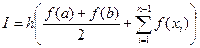 , where
, where 
Simpson's rule:
 , where
, where 
An interval beginning (a), end (b) and subintervals number (n) should be inputted from a keyboard. User-defined functions should be used to calculate a function value and integral values according to each numerical integration method.
2.3. Write the program code according to the developed algorithm.
2.4. Debug the program, run it and make screenshots.
2.5. Prepare the Lab Report according to the required structure.
| # | Function for numerical integration | Recursive problem |
| 1. | 
| Power of the inputted number |
| 2. | 
| Factorial of the inputted number |
| 3. | 
| Countdown from inputted number till 0 |
| 4. | 
| Division of inputted number and all received results by 2 while the result is not less than 2 |
| 5. | 
| Multiplication table for 0..9 by the inputted number |
| 6. | 
| Power of the inputted number |
| 7. | 
| Factorial of the inputted number |
| 8. | 
| Countdown from inputted number till 0 |
| 9. | 
| Division of inputted number and all received results by 2 while the result is not less than 2 |
| 10. | 
| Multiplication table for 0..9 by the inputted number |
| 11. | 
| Power of the inputted number |
| 12. | 
| Factorial of the inputted number |
| 13. | 
| Countdown from inputted number till 0 |
| 14. | 
| Division of inputted number and all received results by 2 while the result is not less than 2 |
| 15. | 
| Multiplication table for 0..9 by the inputted number |
| 16. | 
| Power of the inputted number |
| 17. | 
| Factorial of the inputted number |
| 18. | 
| Countdown from inputted number till 0 |
| 19. | 
| Division of inputted number and all received results by 2 while the result is not less than 2 |
| 20. | 
| Multiplication table for 0..9 by the inputted number |
Дата добавления: 2015-10-29; просмотров: 110 | Нарушение авторских прав
| <== предыдущая страница | | | следующая страница ==> |
| Simple Type Conversion | | | Multidimensional Arrays |