
Читайте также:
|
Here are a few examples, and the resulting values:
-->rho = (1+sqrt(5))/2rho = 1.6180 -->huge = exp(log(realmax))huge = 1.7977e+308 -->toobig = pi*hugetoobig = InfIndividual Tasks for Laboratory Work
For set function F (a, b, c) in table 4.2:
- to set independently value c - a vector of arguments;
- to save values of the data in a file;
- to clear windows Сommand Window, Command History, Workspase, to load the data from a file, to calculate F(a,b,c), according to the set variant;
- resulting values of a vector c and corresponding values of function F(a, b, c) display as vertically located table;
- to repeat a conclusion of this table, setting various formats of the data;
- to write down protocol of work in script-file. To comment used commands.
Table 4.2 – Variants of the tasks
| № | F(a, b, c) | a | b |

| 0.00078 | ||

| 0.02456 | 0.007823 | |

| 0.2456 | 0.20078 | |

| 0.02456 | 0.007823 | |

| 0.12456 | 0.0078 | |

| 0.02456 | 0.007823 | |

| 0.2456 | 0.20078 | |
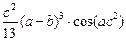
| 0.02456 | 0.007823 | |

| 0.12456 | 0.078 | |

| 0.02456 | 0.007823 | |

| 0.2456 | 0.20078 | |
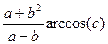
| 0.02456 | 0.007823 | |
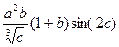
| 0.00078 | ||
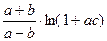
| 0.02456 | 0.007823 | |

| 0.2456 | 0.20078 | |

| 0.02456 | 0.007823 | |

| 0.12456 | 0.0078 | |

| 0.02456 | 0.007823 | |

| 0.2556 | 0.50078 | |

| 0.02456 | 0.007823 |
The Tasks for Self-Examination
Determine the result of the following commands:
1. -->a=[1 2 3; 4 5 6;7 8 9]
2. --> b1=[1; 2; 3]
3. -->c=[a b1]
4. --> e=[1 2 3; 4 5 ]
5. -->b=[a(1,2:end) a(3,end-1:-1:1)]
6. --> b2=[a(1,2:end); a(3,end-1:-1:1)]
7. -->a[:,2]=[]
Test Questions
1. What is SCILAB?
2. What features provides SCILAB?
3. What windows can you open in SCILAB?
4. What can you do in Command Window?
5. What is Work Space?
6. How to save variables from workspace in file?
7. What is variable?
8. How many digits of accuracy have Scilab numbers?
9. What types of variables do you know?
10. How to create a vector-row?
11. How to create a vector-column?
12. Suppose n is the column vector. What result following statement: >>n’?
13. How to input value from keyboard?
14. How to input data from file?
15. What arithmetic operations are used in SCILAB?
16. How to change evaluation order in arithmetic expressions?
17. What elementary mathematical functions do you know?
18. What difference between * and.* operators?
19. What functions for creating special matrices do you know?
5 Laboratory work № 5
creating plots in Scilab
5.1 Purpose of the Work
To study a few of the most important graphics functions and practical skills gaining of their use in the Scilab
Дата добавления: 2015-10-29; просмотров: 157 | Нарушение авторских прав
| <== предыдущая страница | | | следующая страница ==> |
| Intrinsic SCILAB Functions | | | Multiple Data Sets in One Graph |