
Читайте также:
|
Http://www.bbc.co.uk/webwise/courses/computer-basics/lessons/music-and-photos
Music players and memory
An MP3 player is a device you can use for storing and playing music digitally. An MP3 player uses memory to store your music: the more memory it has the more music it can store.
Memory comes in bytes. A gigabyte (GB) is one thousand megabytes (MB), which is about 500 songs. Different makes of MP3 players can store different amounts of music.
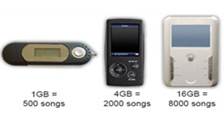
Pictures, cameras and USB
Digital cameras store pictures digitally. Rather than putting film into your camera, photos are stored on memory cards.

You might want to transfer photos from a camera to a computer. To do this you have to connect them to each other using a USB cable. To find where the USB cable goes look for the following symbol on your camera and computer:

Transferring files
When the camera is plugged into your computer you will be able to view and manage all the photos on the camera. Here are two ways to transfer photos from a camera to a computer.
Using the file menu: selecting individual photos
§ Double click on the My Camera and the My Photos folder to open them.
§ Select the photos you want to copy from your camera to your computer. To select more than one photo, hold down the shift key and single left click each photo. Once you have selected all the photos you want to copy let go of the shift key.
§ Left click on the edit menu in the menu bar in the My Camera folder and left click on copy.
§ Left click on the edit menu in the menu bar in the My Photos folder and left click on paste.
The photos you have selected will now copy across from the My Camera folder to the My Photos folder.
Using the file menu: selecting all photos Double click on the My Camera and My Photo
§ Double click on the My Camera and My Photos folder to open them.
§ To select all the photos from your camera left click on the edit menu in the menu bar in the My Camera folder and left click on select all.
§ Left click again on the edit menu in the menu bar in the My Camera folder and left click on copy.
§ Left click on the edit menu in the menu bar in the My Photos folder and left click on paste.
All the photos from your camera will now copy across from the My Camera folder to the My Photos folder.
Дата добавления: 2015-10-31; просмотров: 103 | Нарушение авторских прав
| <== предыдущая страница | | | следующая страница ==> |
| Fünf Sterne: De Luxe | | | TEACHER'S PROFESSION |