
Читайте также:
|
In addition to the 10x99 Programs in the memory, there are 4x10 Percussion Kits. Each Percussion Kit consists of eight different virtual analog percussion sounds, arranged in zones across the keyboard. The Kits are located “above” Program number 99 in the Banks 0-3, and are numbered P0-P9. All Percussion Kits are overwritable.
• To select a Percussion Kit for a Slot, proceed just as when selecting a regular Program: Use the UP/DOWN buttons to scroll to the desired Percussion Kit location.

For detailed information about how to play and edit the Percussion Kits, see page 28.
2. Используйте кнопки ▲▼, чтобы выбрать программу для слота. Для быстрого прокручивания значений удерживайте кнопку нажатой. Для изменения значений с шагом х10, нажимайте кнопки ▲▼, удерживая кнопку SHIFT (кнопка сверху колеса модуляции).
Есть 10 х 99 программ на выбор из (1-9.99). Программы расположены в десяти банках (0-9). Программы в банках 0-3 перезаписываемые, остальные находятся в ROM (зашиты). Номер банка указан крайней левой цифрой на дисплее. Номер банка не отображается для банка 0, только для банков 1-9:
Банк 2, Программа 21 Банк 3, Программа 21
Выбор наборов ударных
В дополнение к 10х99 программам в памяти, есть 4х10 наборов ударных. Каждый набор имеет 8 различных виртуально-аналоговых ударных звуков, расположенных в зонах клавиатуры. Наборы расположены "после" номера программы 99 в банках 0-3, и пронумерованы P0-P9. Все наборы ударных можно перезаписать.
• Выбор набора ударных для слота осуществляется, как при выборе обычной программы: Для перехода к нужному набору ударных используйте кнопки ▲▼.
Для подробной информации о том, как воспроизводить и редактировать наборы ударных, см. стр. 28.
Using the Slots to Switch Programs
The four Program Slots A to D can be thought of as four temporary memories (edit buffers) that you can load Programs into for playing and editing. When you select one of the Slots you will switch to play the Program selected for that Slot. For live performance, for example, you can set up each Slot to play a dif-ferent Program and quickly switch between them by pressing the SLOT buttons A to D.
Note! The four Slots share the same internal memory, i.e. a given Program will sound the same regardless which Slot you load it to. You could actually load the same Program to all four Slots and edit them separately. However, as soon as you save the Program again to its original memory location from any of the Slots, the original Program will be overwritten.
Layering
Layering means playing more than one Program at a time. On the Nord Lead 2X you do this by simply selecting more than one Slot. Note that layering sounds works quite differently on the Nord Rack 2X. On the Nord Rack 2X all Slots you want to be layered should be set to the same MIDI Channel. It doesn’t matter which Slots are selected or not since all Slots respond to incoming MIDI data all the time.
Activating
Do like this to layer several Programs on the Nord Lead 2X:
1. Set up the Slots to play the Programs you want to use.
2. To activate more than one Slot, simply press all the SLOT buttons you want to use, at the same time. All LEDs of the Slots you selected light up. The one you pressed last is flashing. This is the Slot which will be available for editing from the front panel, but more on this on page 22.
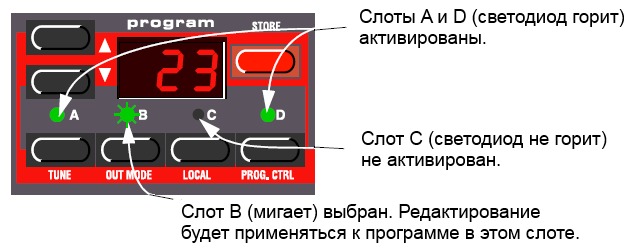
Deactivating
To turn of the layer, press a slot button that is not part of the layer, or press all the buttons that make up the layer.
Дата добавления: 2015-10-30; просмотров: 122 | Нарушение авторских прав
| <== предыдущая страница | | | следующая страница ==> |
| Настройки MIDI для Nord Rack 2X | | | Разделение клавиатуры |