
|
Читайте также: |
31 Act out a teacher-class session giving them a few tips on reading techniques.
32 Are you computer-literate? Read the passage and guess the meanings of the words in bold.

Hardware is the general term for computer machinery and equipment, as opposed to the programs that make computers work which are called software.
These programmes are on disks, e.g. the hard disc inside the computer, or floppy disc or on CD ROMS, a CD on which you can put a large amount of information.
Using a mouse, you can do a number of things by clicking on different icons (moving the mouse to point at different pictures at the top of the screen). Some of them are shown below. You can:



.
1 2 3 4 5 6 7
1 open a new document
2 open an existing document
3 save the data in the document
4 print
5 cut
6 copy
Paste
| A word processor is a computer used to prepare documents or letters, or the software that is used for this purpose. Many people use their computers for word processing, e.g. writing letters and reports. A lot of business people use spreadsheets (a programme used to enter and arrange numbers and financialinformation) and databases(programmes which allow you to store, look at or change a large amount of information quickly and easily). Some people also use graphics (the pictures and symbols a computer programme can produce) More and more people are becoming computer-literateas many programmes and machines are so user-friendly. You can connect your computer to computers all over the world using the Internet. People send each other e-mail messagesusing this system or network. If your computer is slow it may need more memory. It may crash or hang if there is not enough memory or if it has a bug (also a virus). Make sure you make a back-up copy of your work. |
33 Fnd in the passage the words and word combinations which mean the
following.
§ "железо" детали компьютера (платы, монитор и т. д.) в отличие от
программного обеспечения
§ программное обеспечение
§ жесткий диск
§ гибкий диск
§ компакт-диск (СИ-ДИ)
§ пиктограмма, «значок», иконка
§ щелкнуть (мышкой) на иконке
§ сохранить данные
§ вставить (информацию из одного файла в другой)
§ текстовой редактор
§ электронная обработка текста
§ крупноформатная таблица
§ база данных
§ (компьютерная) графика
§ умеющий пользоваться компьютером
§ простой в обращении
§ сообщение по электронной почте
§ сеть
§ виснуть (о компьютере)
§ (компьютерный) вирус
§ сделать запасную копию
34* The words in the box name some computer machinery and equipment.
Write them under the correct picture. Make sure you know their
Russian/Belarusian equivalents.
| a diskette a CD (compact disc) a disc drive a CD-ROM a disc case a computer a desktop computer a laptop (notebook) a palmtop a mouse a keyboard a modem a scanner click |



1 ………………… 2 ……………………… 3 ………………………..



4 ………………………. 5………………… 6 ……………………….
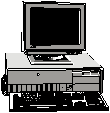



7 …………………….. 8 ………………. 9…………….. 10 ………………




11 …………….. 12 ………….. 13 …………….. 14 ……………….
35* What are they used for? Identify the piece of equipment in question.
a. A square piece of plastic that you can store computer information on, and which you can remove from and put into a computer, otherwise called a floppy disc.
………………………………………………………………………………………
b. A small object connected to a computer by a wire, which you move with your hand to give instructions to the computer.
………………………………………………………………………………………
c. A piece of computer equipment that allows written or printed information to be taken onto a computer and stored there.
………………………………………………………………………………………
d. A board with buttons marked with letters or numbers that are pressed to put information into a computer.
………………………………………………………………………
e. A CD on which large quantities of information can be stored to be used by a computer.
………………………………………………………………………………………
f. A small circular piece of hard plastic on which high quality recorded sound or large quantities of information can be stored.
………………………………………………………………………………………
g. A piece of equipment in a computer system that is used to get information from a disk or to store information on it.
………………………………………………………………………………………
h. A computer that is small enough to be used on a desk.
………………………………………………………………………………………
i. A small computer that you can carry with you.
………………………………………………………………………………………
j. A very small computer that you can hold in your hand.
………………………………………………………………………………………
² Listening Comprehension
36 Listen to a dialogue. Say what part of computer equipment they are talking about.
37 Listen to the dialogue again and complete the sentences form the dialogue.
- Have you tried …………………………… off and on?
- Yes, but it still ……………………………… like this.
I can’t send this …………………………………, can I?
- … the cable connection may be ……………………..
Then it must be the ……………………………………..
Could I just sit down and ………………………………
It’s probably ……………………………………………..
38 What is the woman’s job, do you think? Choose the best answer.
· A computer programmer
· A software developer
· A computer technician
· A computer user
39* Add another word, abbreviation, or part of a word to complete ‘computer’ words and phrases.
| 1 soft…………………………… 2 a word ………………………. 3 floppy ……………………… 4 …………………..- friendly 5 ………………… - literate 6 key………………………. | 7 a computer …………………… 8 ………..-ROM 9 laser ……………………………. 10 lap………………………………. 11 spread…………………………. 12 ……….-mail |
40* Can you remember what these symbols mean?

1 2 3 4 5 6 7
41* Complete this text about using a computer for word processing.
| I wrote a report on the …………………………….(1) this morning. When I finished, I …………….. (2) out two copies – one for me and one for my boss. Then, without any warning, the computer went………………..(3), and I’m afraid I lost the whole document. This is very unusual because normally I ……………..(4) the data when I’m writing and then I make a ……………………….(5) copy when I have finished; this morning I forgot. Anyway, I gave the report to my boss, hoping she would not ask me to change it in any way. She did. She thought it was a bit long and said it would be better if I used more …………………….(6) to illustrate some of the written information. She also thought it would make the report look more attractive. I went back and rewrote most of the report when the computer was OK, only I …………….(7)part of the middle section which was rather repetitive, and added extra …………………. (8) as my boss advised. It did look better by the time I’d finished, and this time I remembered to …………………(9) it and make a ……………………(10) copy. |
42* There are more ‘computer’ words in the box. Insert them into the sentences correctly.
| button cursor hard disk highlight icon print out memory modem website |
a) The computer stores large amounts of information on its……………………………..
b) When a program is running, it is using the computer’s ……………………………….
c) A small picture that represents a program is called an ………………………………..
d) The flashing symbol that shows where text will appear is the ……………………….
e) When you’ve finished writing text you often want to …………………………………..
f) You can click the left or right mouse……………………………………………………..
g) Organizations use the internet to provide information about themselves –
they put the information on their …………….………………………….......................
h) You connect the computer to the internet via a ……………………….………………..
i) Hold down the left mouse button and drag the cursor across any text that
you want to …………………………………………………………...............................
43 Have you partner answer these questions.
1 Do you have a computer at home? If so, what is it?
2 Do you use computers at university? If so, what type?
3 What do you use them for?
4 Would you say you are computer-literate?
5 Do you find most computers user-friendly?
6 What software programmes are you familiar with?
7 Do you use e-mail?
8 Have you used CD-ROM? If so, what programmes did you use and why?
9 Do you think the Internet will continue to have an important influence on our daily lives?
10 Do you think it will be important in helping people from different countries to learn English?
Дата добавления: 2015-10-29; просмотров: 141 | Нарушение авторских прав
| <== предыдущая страница | | | следующая страница ==> |
| GETTING PROFESSIONAL | | | GETTING PROFESIONAL |