
Читайте также:
|
The keyboard is where the data or information is input into the computer. It is usually arranged like an ordinary typewriter keyboard with a number of other keys added which carry out special functions.
1. Alphanumeric keys: arranged in the same order as a typewriter.
2. Function keys: used by various programs to instruct the PC to perform specific tasks, such as Save, Copy, Paste, Help, etc.
3. Numeric keypad: set of numeric or editing keys. The NumLock key is used to switch from numbers to editing functions.
4. Editing keys: cursor and other keys usually used within word processors to page up and down in a long document or to edit text (using Insert or Delete keys).
5. Special keys: used to issue commands or to produce alternative characters in key combinations, for example, the Alt key.
a) Match these descriptions with the names of the keys in the box:
| Arrow Keys, Return/Enter, Backspace, Caps Lock, Shift, Tab, Escape, Space Bar, Delete, Alt |
1) A long key at the bottom of the keyboard. Each time it is pressed, it produces a blank space (…).
2) It moves the cursor to the beginning of a new line. It is also used to confirm commands (…).
3) It stops the program without losing the information from the main memory. Sometimes its use depends on the application (…).
4) It works in combination with other keys to produce special characters or specific actions (…).
5) It removes the character on the right of the cursor or any selected text (…).
6) It produces UPPER-CASE characters or the upper-case character of the key (…).
7) It produces the upper-case letters but it does not affect numbers and symbols (…).
8) It moves the cursor horizontally to the right for a fixed number of spaces (in tabulations and data fields) (…).
9) They are used to move the cursor as an alternative to the mouse (…).
10) It removes the character on the left of the cursor (…).
b) Match these key abbreviations with their full names:
| 1 Esc 2 Alt 3 Ctrl 4 Pgdn 5 Pgup 6 Ins 7 Del | a Alternate b Page Up c Delete d Insert e Escape f Page Down g Control |
c) Look at the notebook keyboard below. Answer the questions:
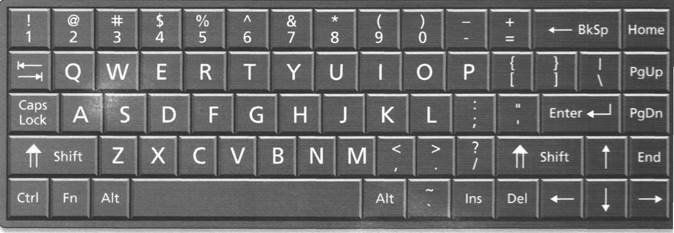
1 Which key is between G and J?
2 Which key is to the left of Y?__
3 Which key lets you type in capital letters?
4 Where are the arrow keys?_____
5 Where is the multiplication sign?
d) Work in pairs. Choose a letter or key from the keyboard and describe where it is. Do not say which key you have chosen. Use next to, above, below, between, on the right/left/top/bottom.
Listening
The Keyboard
a) Study this keyboard. The keys are in four sections. Can you name any of the sections?
b) Listen to this description of the keyboard in Task 2. Label each section of the diagram:
| a) … | b) … | c) … | d) … |

c) Study these statements about keys. The verbs in italics are in the Present simple. We use the Present simple to describe things which are always true:
 This key moves the cursor down.
This key moves the cursor down.
 This key copies the screen display.
This key copies the screen display.
 This key doesn't have a fixed function.
This key doesn't have a fixed function.
d) Look at the statements (1-7) and correct the ones which are wrong:
e.g.: This key moves the cursor down.
It doesn't move the cursor down. It moves the cursor up.
If you are not sure, ask another student:
e.g .: What does this key do?







| This key moves the cursor down. This key moves the cursor to the right. This key inserts a character. This key copies the screen display. This key moves the screen up. This key doesn't have a fixed function. This key gives you all lower case letters. |
e) Using the information from the Listening on page 18, and in Task 7, describe what these keys do:




Reading
a) There is some more information about the keyboard layout:
Дата добавления: 2015-10-29; просмотров: 185 | Нарушение авторских прав
| <== предыдущая страница | | | следующая страница ==> |
| A Graphical User Interface (GUI) makes computers easier to use. A GUI uses icons. Icons are pictures which represent programs, folders, and files. | | | Keyboard Symbols |