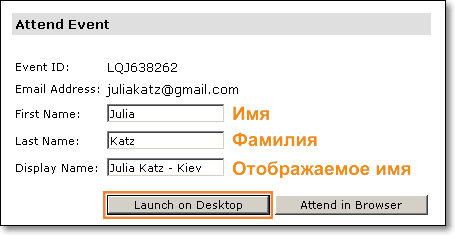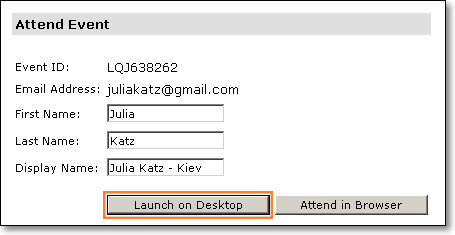Entering the session
Технические требования к системе
- Компьютер с подключением к Интернету
- Windows XP или более новая версия (Vista или Windows 7)
- Internet Explorer 7 и выше (IE 8 или IE 9), Firefox 3.6 и выше, Google Chrome, Safari 4 и выше. Должна быть установлена одна из вышеперечисленных программ (браузеров).
- Звуковая карта и динамики (встроенные или внешние) или наушники.
- Микрофон (встроенный или внешний)
Подключение к системе
- Скачайте и установите на программу "Saba Centra":
https://dl.dropbox.com/u/15252479/%23Hosting/Saba_Centra8_Setup.exe
Мы рекомендуем заранее установить на вашем компьютере программу.
- После окончания установки перейдите по следующей ссылке:
http://cloud1.saba.com/GA/main/000000e3a9210000013aa1ea498e89b1
- В поле "Email Address" укажите свой электронный адрес (личный или офисный), затем нажмите кнопку "Launch on Desktop".
- В поле "First Name" и "Last Name" укажите свое имя и фамилию (по-английски).
- В поле "Display Name" укажите имя, которое будет отображаться всем участникам онлайн сессии. Мы рекомендуем указать имя, фамилию и ваш город. Например, вот так: "Julia Katz – Kiev".
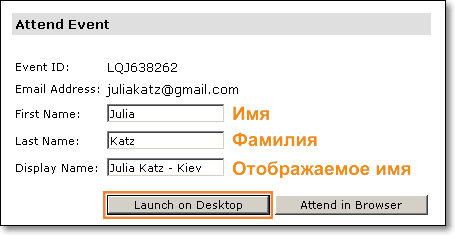
- Затем снова нажмите "Launch on Desktop" и подождите пока не откроется виртуальная комната встреч.
Техническая поддержка
Для технической поддержки, пожалуйста, свяжитесь с Михаилом Тресером из иерусалимского офиса. Тел. +972-2-655-7304
Электронный адрес: virtualroom@jdc.org.il.
Dear Colleagues,
We are pleased to invite you to an online session, which will be held on Tuesday, November 20, at 14:00 Israel time. The room will be open for connection from 13:30, half an hour before the session begins.
The online session is similar to a videoconference, yet it takes place over the web. We will use an application called "Centra" (Saba) which is a simple audio-video system enabling sharing documents, PowerPoint presentations, pictures, chat, voting and more.
Minimal requirements
- Computer with an internet connection
- Windows XP or an higher version (Vista, Windows 7)
- Internet Explorer 7 or higher / Mozilla Firefox 3.6 or higher / Google Chrome / Safari 4
- Sound card, headset or speakers (either internal or external)
- Microphone (either internal or external)
Entering the session
- Download and install "Saba Centra":
http://cloud1.saba.com/SiteRoots/main/Install/win32/setup.jhtml
Мы рекомендуем заранее установить на вашем компьютере программу.
- After finishing the installation click on the following link:
http://cloud1.saba.com/GA/main/000000e3a9210000013aa1ea498e89b1
- Enter your email address and then click the on "Launch on Desktop".
- Enter your first name and last name in the appropriate fields.
- In the "Display Name" field enter your name which will be displayed to all participants of the online session. We recommend you to enter your first name, last name and then your city. For example: "Julia Katz - Kiev".
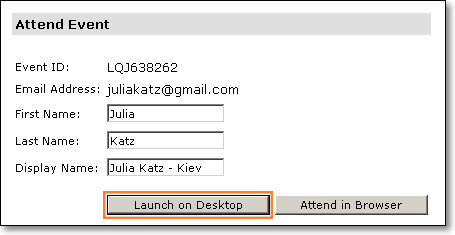
Дата добавления: 2015-10-24; просмотров: 71 | Нарушение авторских прав
mybiblioteka.su - 2015-2025 год. (0.007 сек.)