
■ 2.1 Default mode
■ 2.2 First log-in
■ 2.3 user register
■ 2.4 Unworkable functions without log-in
■ 2.5 User registration procedure
■ 2.6 Automatic log-off
2.1 Default mode
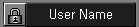 The default mode is displayed when the user operates DVR software for the first time.
The default mode is displayed when the user operates DVR software for the first time.
2.2 First log-in
When the user tries the first log-in, it should be tried as the factory default mode.

- The user ID & password of the factory
default mode are system / manager.
- If the user tries log-in with these ID & password,
only the “Environment Setup” function can be
operated.
2.3 User register
The user can register user ID & password in “Environment Setup”.
Please refer to the “User setting” part of this manual.
- Factory default mode ID & password are not useful any more after the
formal user is registered and only the registered user can log-in.
- If the registered user has been deleted, the user can log-in as the factory default mode.
2.4 Unworkable functions without log-in
The user can operate only limited functions without log-in.
 |
- Unworkable functions without log-in.
Environment Set up mode Playback mode
Motion detection area set up & Volume control PTZ control
Relay control AUDIO mute control
Back up function System off
2.5 User registration procedure
User registration procedure Please refer to the “User setting” part of this manual.
- The user can register as a formal user in “Environment Setup” menu after the first log-in
as the factory default mode.
- After completion the registration, close the “Environment Setup” and go back to the main
screen.
- To try the first log-in as a registered user, click the lock image button at upper right side of
the screen.
- Input the registered user ID & password when the log-in box is open.
- User information will be displayed if the log-in is successfully completed.
- After this procedure, the user can operate the functions for a formal user.
2.6 Automatic log-off
- If there is no operation within 10 minutes after log-in as a
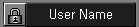 formal user, the system will be automatically logged off, and
formal user, the system will be automatically logged off, and
re-log-in is required to use the functions for the formal
user again.
- Log-off information is displayed when the user logged off.
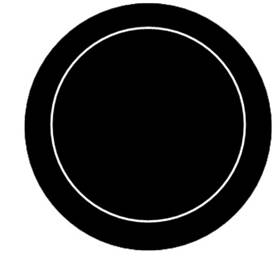 3
3
Chapter
Дата добавления: 2015-08-27; просмотров: 93 | Нарушение авторских прав
| <== предыдущая страница | | | следующая страница ==> |
| Video surveillance mode | | | Environment Set up |