
|
Читайте также: |
In this short tutorial, we will change the attributes of the chart title and the chart legend.
First, select the chart and go into Edit mode. Select the Legend object and click on Object properties as shown below.
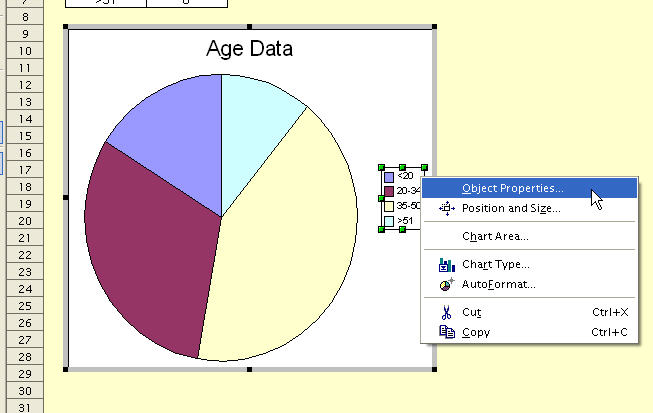
In the Object Proiperties dialog, select the Characters tab. We will increase the font size a few points.

In the Area tab, we will add some grey background fill.
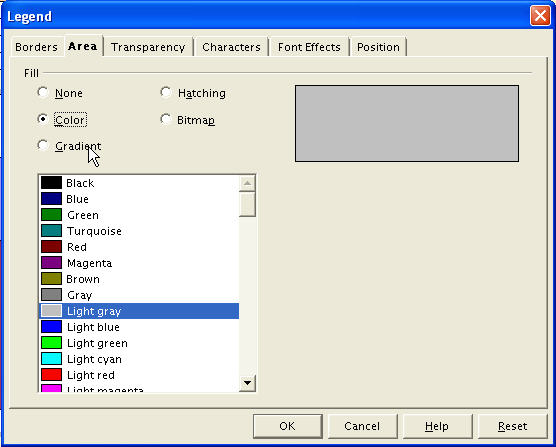
With the desired modifications complete, click OK to close the dialog. The modified chart is shown below.
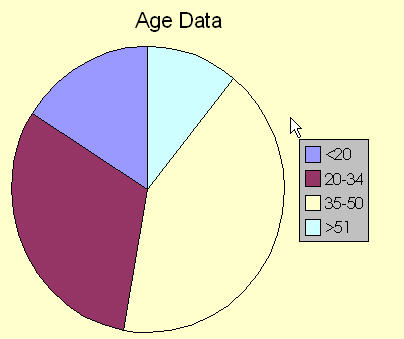
This entry was posted on Saturda
Дата добавления: 2015-08-03; просмотров: 44 | Нарушение авторских прав
| <== предыдущая страница | | | следующая страница ==> |
| Charting: Editing charts : part 2 | | | Autocorrect |