
|
Читайте также: |
The technology of digital storage is probably the most rapidly changing sector of all microelectronics. Over the past decade operating speed and reliability have been increased by set of magnitudes. At the same time as physical size and power consumption and the cost per unit of storage have been reduced. Similar improvements are predicted for the next decade before physical limitations are encountered.
There are 2 major advances in digital technologies that will have a significant effect in information handling. The 1st of these is the availability of large capacity disk storage with microcomputers. One of the most serious disadvantages of microcomputers has been the relatively low storage capacity of flexible discs (floppy discs or diskettes). However, hard disc technologies (predominantly the winchester technology) have improved the capacity of a single disc over 1,000. The significance of this increased capacity is that catalogues and small data bases can be mounted on microcomputers for storage and retrieval, and the generation of derived products, such as indexing and abstracting bulletins, acquisitions lists, etc.
The second application of a digital storage for information handling is the optical digital disc. These discs have a projected storage of the order of 10,000 million characters (or 30 million of subjects, records). The technology is still under the development and it is doubtful that we shall see large-scale applications of optical digital disc within the next five years.
A related technology that is already emerging in commercial applications is the optical videodisc. Videodiscs were developed for the entertainment industry, and have been used for several years. Now they are used for the recording and widespread in distribution of commercial films to be played back via a domestic TV-set. The potential for application in the information field was soon recognized. Optical videodisc is used as the medium for distributing diagrammatic patent literature and “multidimensional publications”, such as encyclopedias which combine textual descriptions with allowing images and sound recording.
Electronic Mail
Did you ever have to go out in the rain to mail a letter that couldn’t wait? Have you ever received a letter weeks late because it had been mysteriously “lost” in the mail? If so, you will be very happy to know that electronic mail is here.
What exactly is electronic mail? It’s just what you’d imagine: the sending of messages electronically by computer. Here’s how it works.
Suppose that you are subscriber to the Source or CompuServe. You have ten friends who subscribe as well. A few months ago, you lent one of these friends a record. You want to record back, but you cannot remember who has it. Using a microcomputer or a modem, you plug into the information service’s network of subscribers. Once you are on-line, you send the same message to all ten of your friends. “Whoever has my Bill Cosby album, please return it.”
Your message is stored in your friends’ “electronic mailboxes”. These mailboxes are nothing like those that are used by the U.S. Postal Service. They are simply storage locations in the information service’s computer system. When your friends come on-line, they will check to see if they have any mail. When they do your message will appear on their screens. It’s as easy as that. (With luck you might even get your record back!)
Electronic mail is becoming popular in the business world, too. It is fast, direct and reliable. In addition, storing messages in electronic mailboxes saves time by eliminating “telephone tag”: Ms. Green calls Mr. Gold, but Mr. Gold is out to lunch. An hour later, Mr. Gold returns the call, but Ms. Green is at a meeting. The next morning, Ms. Green calls back, but Mr. Gold’s line is busy, and so on.
Not all electronic mail delivery is tied to an information service like the Source or CompuServe. In fact, organizations already exist that specialize in delivering electronic mail. MCI Mail and EasyLink are two examples. Subscribers to these electronic-mail services can send messages around the world on their computers. In addition, the addressee doesn’t even need a computer to receive mail through one of these services. Both will transmit a letter most of the distance electronically, then print and send it the rest of the distance either by mail or by courier.
Floppy Disks
By far the most common storage device used with microcomputers is the floppy disk, or the diskette. A floppy disk looks like a 45-rpm phonograph record in a sealed black protective jacket. The jacket has a couple of small openings (in addition to the large spindle hole in the center) that permit the storage unit to “read” the contents of the disk. A disk is much thinner than a record – in fact, thin enough to be flexible, or “floppy”. The disk is made of silver metallized polyester, a kind of plastic, and is magnetically coated rather than grooved the way records are.
A floppy disk usually allows random access. You will remember that the letters RAM stand for “random-access memory”. Just as RAM offers random access to stored data, a floppy disk allows direct access to any data stored on it. Unlike sequential access, random access does not require you to go through everything previously stored.
Floppy disks come in three sizes. Many microcomputers use disks that are 5 inches in diameter. Others are an 8-inch diskette. And some newer equipment uses 3-inch disks.
In order to load the data on a disk into RAM, you need to insert the disk into a disk drive. A disk drive may be built into the computer, or it may be separate from it. The disk drive spins the floppy disk at a high speed. A “head” located inside the disk drive does one of two things. It either “reads” information already recorded or it “writes” new data onto the disk. Because the head performs both of these functions, it is often called a read/write head.
Single disk drives, dual disk drives, and even multiple disk drives are available. One advantage of having more that one disk drive is the increase in storage capacity. You can work with more information at the same time. Another advantage is convenience: you have to do far less inserting and removing of disks than with a single disk drive.
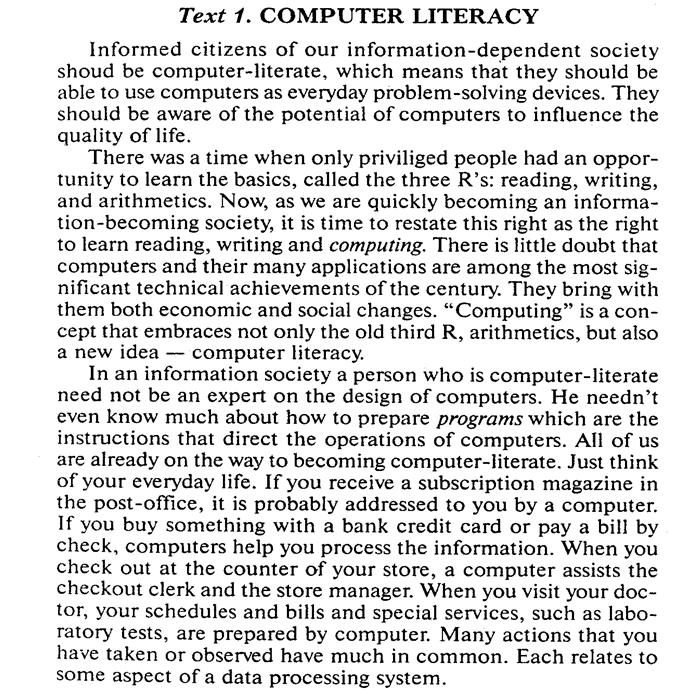
Список рекомендованої літератури
1. Агабекян И.П., Коваленко П.И. Английский для инженеров. – Ростов н/Д: «Феникс», 2002
2. Баракова М.Я., Мкртчян Г.А. Гибкие автоматизированные производства. Пособие по обучению чтению на английском языке: Учебное пособие/Под ред. М.Б.Генералова. – М.: Высшая школа, 1990
3. Коваленко А.Я. Навчальний посібник для шкіл з поглибл. вивч. англ. мови, профільних класів та загальноосвітніх закладів технічного спрямування. – Тернопіль: Видавництво Карп'юка, 2004
4. Лисиця Н.М. та ін. Самостійне читання з англійської мови. – Х.: Основа, 1992
5. www.wikipedia.org
Дата добавления: 2015-07-11; просмотров: 70 | Нарушение авторских прав
| <== предыдущая страница | | | следующая страница ==> |
| History of industrial robotics | | | Тульский государственный университет |