
|
Читайте также: |
August 22nd, 2005
In this tip, we build on our previous lesson by looking at one of the key new OOo 2.0 features related to the DataPilot.
The example table below has four fields, Sex (M/F), pay grade, state of residence, and salary.
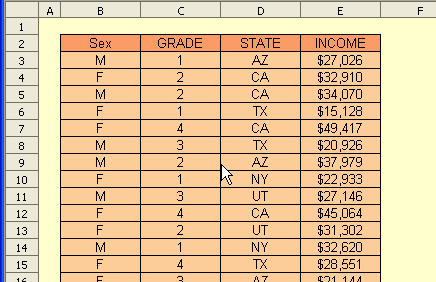
We open the DataPilot dialog as before. For OOo 2.0, a new Page Field is available. We drag the headers into the various DataPilot fields as shown below.

The new Page field gives us a filter to control the data that is displayed/processed in the DataPilot table.
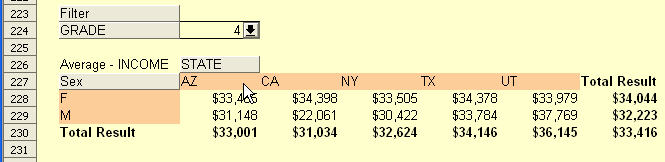
Below, we have returned to the DataPilot dialog and swapped the STATE and GRADE fields. We see the different options provided by the filter. A good illustration of the power and flexibility of the updated DataPilot feature in OOo Calc.

Posted in Using OpenOffice Calc | No Comments»
____________________________________________________
Дата добавления: 2015-08-03; просмотров: 50 | Нарушение авторских прав
| <== предыдущая страница | | | следующая страница ==> |
| Datapilot Revisited | | | Ranking and sorting data I |