
|
Читайте также: |
Sometimes, it is useful to display the result of a division as the ratio of two numbers - the dividend and the divisor.
In the example below, we have assets and liabilities. We would like to display the ratio in the format x: 1 where x is assets divided by liabilities. This can be achieved by creating a custom format for the cell as shown below. The format code is 0.00″: 1″
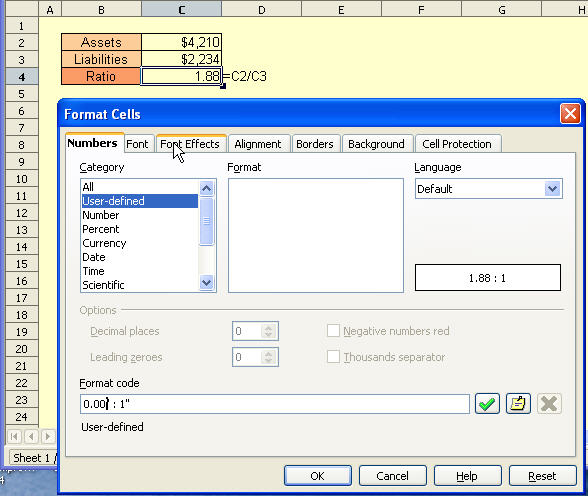
The end result is shown below. This works under the assumption the ratio is always relative to 1.
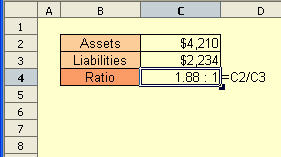
This entry was posted on Monday, September 5th, 2005 at 5:24 pm and is f
Дата добавления: 2015-08-03; просмотров: 58 | Нарушение авторских прав
| <== предыдущая страница | | | следующая страница ==> |
| Adding a dialog: Part II | | | Filling a multiplication chart |