
|
Читайте также: |
Researching interface of the MATLAB, working with numbers and arrays, plotting 1d functions
This Laboratory Work, as well as another ones, is an approximate plan only how to learn the theme entitled. Students are encouraged to investigate the theme and to experiment with MATLAB as wide as they can. And sometimes you make an unexpected discovery indeed J … Your main task with it is to gather first MATLAB skills and master its plotting tools.
1. Run MATLAB: how does its interface look like? How could you configure it? What "windows" may it have? For what purpose are used the Command Window and Command History Window? What about other windows? How to configure your working environment to be the most comfortable?
2. MATLAB Help: how to find it, how to ask for it? For instance, get help for fplot or for ezplot.
3. Explain the MATLAB operations +, -, *, /, ^, sqrt (try to ask help arith). Explain intrinsic functions like sin, cos, tan, exp, log, log10. Try to calculate for example  with
with  і (a complex number!) and
і (a complex number!) and  ? What about other values of
? What about other values of  and
and  ? How does MATLAB complain about input errors? Try any other calculations with real and complex numbers, for instance (a) sin (47o), cos (80o)? (b) sin (i), cos (i), tg (i), exp (i), log (-1)? Why you were told in the school that
? How does MATLAB complain about input errors? Try any other calculations with real and complex numbers, for instance (a) sin (47o), cos (80o)? (b) sin (i), cos (i), tg (i), exp (i), log (-1)? Why you were told in the school that  or
or  do not exist? How do you understand “ the complex number ”?
do not exist? How do you understand “ the complex number ”?
4. Try to calculate 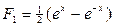 ,
,  , to plot and compare results with built-in functions sinh and asinh. Your conclusion? What about cosh and its inverse?
, to plot and compare results with built-in functions sinh and asinh. Your conclusion? What about cosh and its inverse?
(Some details might be found in http://en.wikipedia.org/wiki/Hyperbolic_trig_functions#Standard_algebraic_expressions)
5. What of the descriptors (identifiers) are allowed in MATLAB? Which are not? Could you explain the role of descriptors ans; pi, i, j, inf, NaN? Explain the role of operators = and; (semicolon).
6. How to input arrays of dimensions m x n? Examples: 1)  ; 2) row-matrix
; 2) row-matrix  ; 3) column matrix
; 3) column matrix  . Explain operations over matrixes (+, -, *,. *, /,. /, ^,. ^). What may be reasons for MATLAB to "complain"?
. Explain operations over matrixes (+, -, *,. *, /,. /, ^,. ^). What may be reasons for MATLAB to "complain"?
7. Imagine you have an array M with a huge number of columns. How to get an array M 1 that includes only each 3rd column of M? For the matrix A given, extract a sub-matrix of a fewer dimension from it.
8. How to get "regular" arrays like  or
or  ? Operator: (colon). What could you tell about its use?
? Operator: (colon). What could you tell about its use?
9. Discover the accuracy of MATLAB's calculations. How could be controlled the significant digits of MATLAB 's output? Try the commands format short or format long in the Command Window, or other formats via menu File\Preferences…
10. Find Help about plotting graphics in MATLAB. What commands for plotting graphics does it have? Plot the simplest graphics like 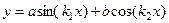 ,
,  etc with the coefficients
etc with the coefficients  ,
,  ,
,  ,
,  of your own.
of your own.
11. Plot several graphics in the same window; plot another graphics in a new window. Explain the commands figure (1), figure (3), etc as well as hold on and hold off. Investigate the commands plo t, fplot, ezplot and comet.
Examples of parametric graphics: (1) ezplot ('t*cos(t)','t*sin(t)',[0,8*pi],2) [a];
(2) ezplot ('sin(3*t)*cos(t)','sin(3*t)*sin(t)',[0,pi])
Please do the same with the command plot. What is the difference?
12. a) Plot the " first remarkable curve "*)  for several
for several  in the same graph. What was told about its behavior at
in the same graph. What was told about its behavior at  in the Higher Mathematics course? b) Validate by means of plotting that the numerical sequence
in the Higher Mathematics course? b) Validate by means of plotting that the numerical sequence  converges and find approximately the limiting value (the so called " second remarkable limit "*)). Note that
converges and find approximately the limiting value (the so called " second remarkable limit "*)). Note that  is discrete and positive in the last case!
is discrete and positive in the last case!
13. How may the MATLAB¢ commands grid, xlabel, ylabel, title, axis, legend "decorate" your plots?. How to apply various curve styles and colors while plotting graphs? How to include plotted graphics in your Word documents?
14. Investigate the graphical window "Figure": what menus and icons does it have, how could you evoke "Property Editor" and change attributes of you plots?
15.1.[b] Validate by plotting that the below Taylor series*):
 converges to the function
converges to the function  .
.
(One could inquire in http://en.wikipedia.org/wiki/Taylor_series).
15.2. Validate by plotting that the below Taylor series*):
 converges to the function
converges to the function  .
.
15.3. Validate by plotting that the below Taylor series*):
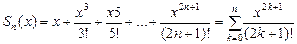 converges to the function
converges to the function  (See No. 4.).
(See No. 4.).
15.4. Validate by means of plotting that the below Fourier series*)
 ,
, 
converges to the function  . Could you plot the
. Could you plot the  ? What is the
? What is the  on the whole line
on the whole line  ?
?
(Explanations might be found in http://en.wikipedia.org/wiki/Fourier_series)
16. Learn " Text arrays " like  . Strictly follow to the rule that number of characters in each column element have to be equal! Suggest examples of text arrays of your own. Do they need in Programming?
. Strictly follow to the rule that number of characters in each column element have to be equal! Suggest examples of text arrays of your own. Do they need in Programming?
Дата добавления: 2015-07-11; просмотров: 120 | Нарушение авторских прав
| <== предыдущая страница | | | следующая страница ==> |
| System commands | | | Віконуючи цю| вправу|, мі познайомимося| з основним| способом побудови| прямокутників|, а заразом| і з деякими| допоміжними| елементами| робочого| середовища| CORELDRAW| 12. |