
Читайте также:
|
Beats
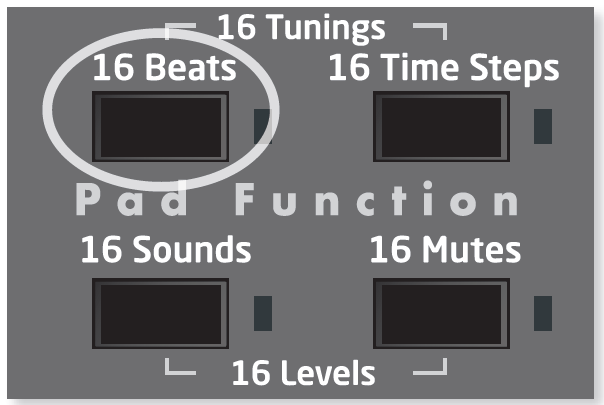 If 16 Beats is pressed, the sixteen pads are used to play the sixteen Beats in memory. This is useful for live arrangement and manipulation of Beats during performance. One beat pad is always selected, indicated by its pad being dimly lit. To start playing a Beat, press Play. While playing, select another beat pad to switch to it. To stop playing, press Stop.
If 16 Beats is pressed, the sixteen pads are used to play the sixteen Beats in memory. This is useful for live arrangement and manipulation of Beats during performance. One beat pad is always selected, indicated by its pad being dimly lit. To start playing a Beat, press Play. While playing, select another beat pad to switch to it. To stop playing, press Stop.
If the Pads key (in the Screens section) is lit, the following screen will be displayed, showing the beat assigned to each pad, plus related information and controls:
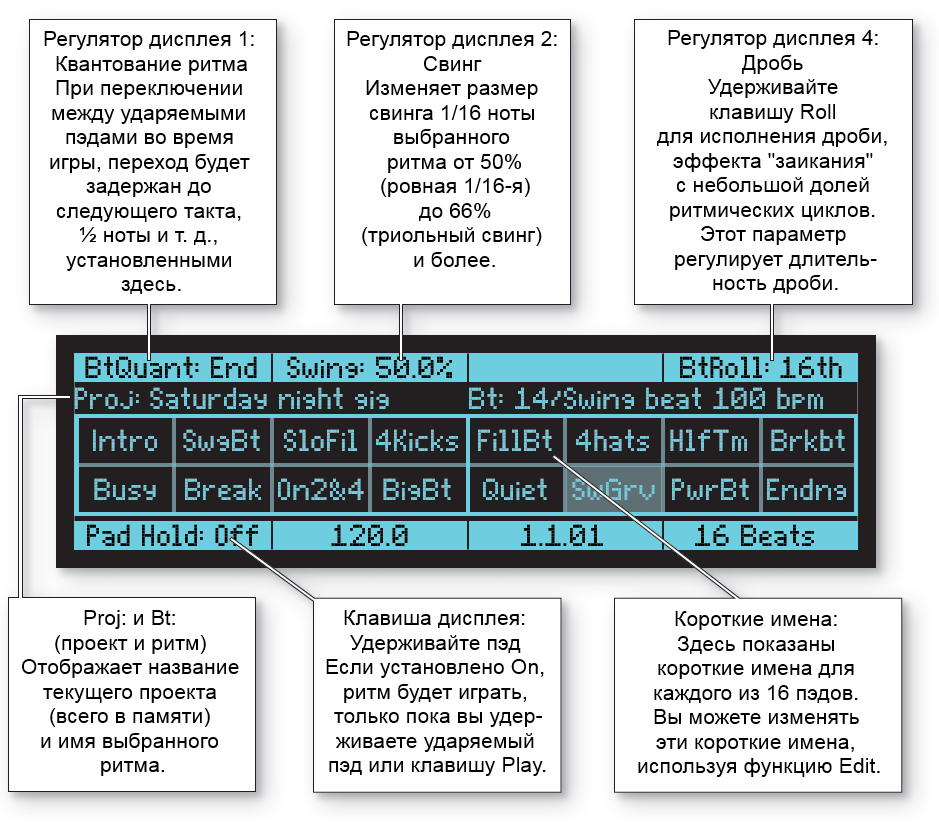
Дата добавления: 2015-08-20; просмотров: 45 | Нарушение авторских прав
| <== предыдущая страница | | | следующая страница ==> |
| Звуки, ритмы и проекты | | | Клавиши Pad Function |