
|
Читайте также: |
April 18th, 2005
The third solution to our linear curve fitting problem is to use the LINEST function.
LINEST is an array function - returning an array of parameters extracted from the provided X-Y data.
In the example below, we opt for a minimized set of return parameters
and we get the slope and y-intercept values as shown. C29:C31 are the original formulae we saw before. C35:D35 is the array output from LINEST. Remember to use Ctrl-Shift-Enter when applying this formula.
If array functions make you break out in sweat, you can embed LINEST inside an INDEX to extract whatever return parameter you want. This is also include in the example in C37:C38. Note that INDEX is not an array function - but it likes to work with array functions.
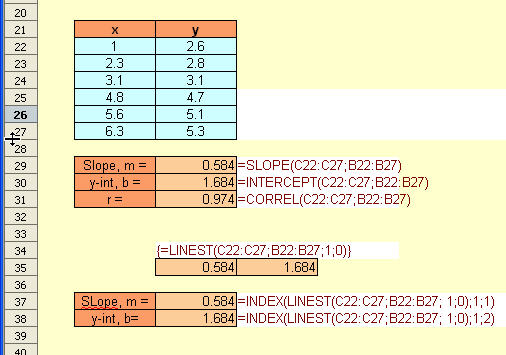
Posted in Math & Statistics | No Comments»
Rounding to the nearest nickel: MROUND()
April 7th, 2005
The MROUND function allows you to round to any value you want and is particularly useful in financial/commerce applications where rounding to the nearest nickel/dime/quarter is required. This function is only available if Analysis AddIn is installed. It rounds the target value to any multiple that you specify.
To round the value in A1 to the nearest nickel we use =MROUND(A1; 0.05)
Unlike the equivalent Excel function, MROUND in Calc allows negative numbers.
In fact, MROUND() is so useful - it can even be used to round the time to the nearest quarter hour. An example of this is shown below.
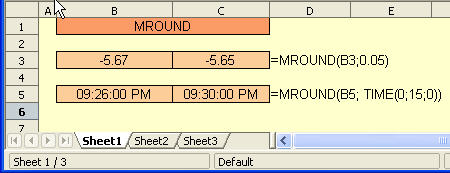
Дата добавления: 2015-08-03; просмотров: 56 | Нарушение авторских прав
| <== предыдущая страница | | | следующая страница ==> |
| Regression Analysis II : Basic functions, charting | | | Combining data in cells |