
Читайте также:
|
September 10th, 2005
You can annotate your spreadsheet with pop-up notes attached to any cell you wish. The data validation function is invoked as shown below..
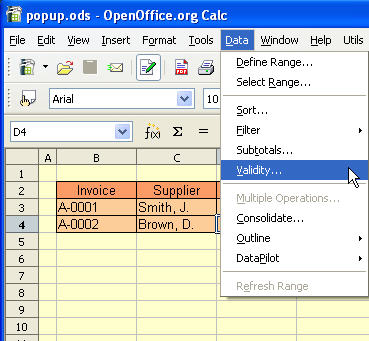
Choose the Input Help tab and enter the desired annotation for the selected cell.
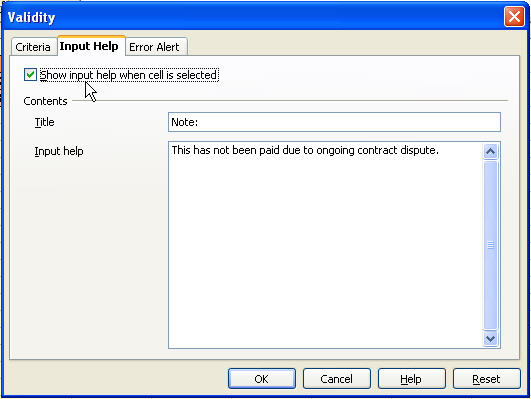
This is what will be displayed each time you select the cell.
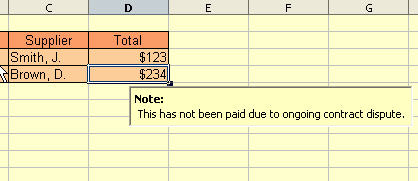
Posted in Using OpenOffice Calc | No Comments»
August 29, 2005
Дата добавления: 2015-08-03; просмотров: 59 | Нарушение авторских прав
| <== предыдущая страница | | | следующая страница ==> |
| Checkerboard shading | | | Macros: Text Utilities Part I |