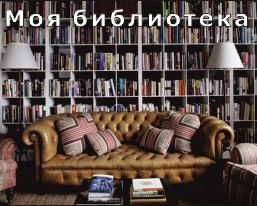
Architectural visualization needed software list
Service packs and hotfix’s for 3ds max 2012
Autodesk® 3ds Max® 2012
· Autodesk 3ds Max 2012 Product Update 9
· Autodesk 3ds Max 2012 Product Update 8
· Autodesk 3ds Max 2012 Product Update 7
· Autodesk 3ds Max 2012 Product Update 6
· Autodesk IPv4 Network License Manager for Windows
· Autodesk IPv6 Network License Manager for Windows
· Autodesk 3ds Max 2012 Service Pack 2
· Hotfix 1 – Autodesk® 3ds Max® 2012
· Hotfix 2 – Autodesk® 3ds Max® 2012
· Autodesk 3ds Max 2012 Service Pack 1
· Composite 2012 Hotfix
Plugins for 3ds Max 2012 x64
1. Chaos Group V-ray Advanced 2.10.01 (Follow link for official site)
2. V-ray DR spawner
3. MultiScatter 1.1.08b For 3Ds MAX 2012 x64 (Follow link for official site)
4. Exlevel GrowFX 1.8.0 (Follow link for official site)
5. GuruWare Grow Ivy (Follow link for official site, download and Installation FAQ)
6. iToo Software RailClone Pro (Follow link for official site)
7. Orbaz Technologies Particle Flow Tools: Box1 (Follow link for official site) (PhysX MUST BE INSTALLED)
8. Orbaz Technologies Particle Flow Tools: Box2 Pro (Follow link for official site) (PhysX MUST BE INSTALLED)
9. Orbaz Technologies Particle Flow Tools: Box3 Pro (Follow link for official site) (PhysX MUST BE INSTALLED)
Scripts for 3ds Max
1. Soulburn Scripts v065 (Follow link for official site, download and Installation FAQ)
2. Track Scripts (Follow link for official site, download and Installation FAQ)
3ds Max Customization (Follow link for more information)
1. For Windows 7:
Go to file path: C:\Users\%UserName%\AppData\Local\Autodesk\3dsmax\2012 - 64bit\enu\defaults\MAX\
Find file: CurrentDefaults.ini
Find String:
[Scene Explorer]
SelectByNameUsesSceneExplorer=1
Change 1 to 0 and save file
2. For Windows 7:
Find file: C:\Users\%UserName%\AppData\Local\Autodesk\3dsMax\2012 - 64bit\enu\plugcfg\SME.ini
Change UseOldMtlBrowser must be =1 and save file.
3. Delete files from folder: (Follow link for more information)
Find folder: %3ds max install path%/stdplugs/
Delete files: AutoCamResENU.dll and AutoCamMax.gup
Plugins for The Foundry Nuke
1. TinderBox 1 (The Foundry product)
2. TinderBox 2 (The Foundry product)
3. TinderBox 3 (The Foundry product)
4. TinderBox 4 (The Foundry product)
Дата добавления: 2015-08-27; просмотров: 68 | Нарушение авторских прав
| <== предыдущая страница | | | следующая страница ==> |
| Power Failures | | | Secretariat |