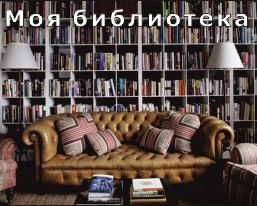
Simulation mode is the Aspen Plus default mode that you use to
model a process or perform calculations. PFD mode is used to
create a graphical representation of your process for a report or for
display purposes. Use PFD mode to do the following:
• Add equipment icons and streams that were not explicitly
included in the simulation.
• Display stream data.
• Display a results table.
• Add a title.
To toggle between Simulation Mode and PFD Mode, use either of
the following methods:
• Select View | PFD Mode.
• Press F12.
The check mark next to PFD Mode in the View menu and the
status bar at the bottom of the main window indicate that PFD
mode is on. Also, the process flowsheet workspace has a thick
colored border when you are using PFD mode.
When you select PFD mode, Aspen Plus creates a new graphic
identical to the original flowsheet. This new graphic is independent
of the original. Making changes to streams and blocks in either one
and toggling modes will show that these changes do not cross over.
Note: If you change the original process flowsheet model and you
wish to start over again with a new PFD style drawing that contains
these changes, select View | Reset PFD while in PFD mode. Your
old PFD will be deleted and it will be replaced by a new drawing
identical to the process flowsheet from your revised simulation
model.
6-4 • Creating a Process Flow Diagram Getting Started Building and Running a Process Model
Дата добавления: 2015-08-20; просмотров: 94 | Нарушение авторских прав
| <== предыдущая страница | | | следующая страница ==> |
| Diagram | | | Adding a Pump to the Diagram |