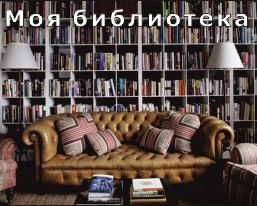
|
Читайте также: |
1) When was Washington D.C. founded?
2) Where is Washington situated?
3) What state does the District of Columbia belong to?
4) What are the most important places of interest in Washington?
5) What is the nickname of the Washington memorial?
6) What is the design of the Lincoln memorial?
7) What is the population of Washington?
8) Are there any specific laws about building of the structures in Washington D.C.?
Text 3
What is Hardware?
Webster’s dictionary gives us the following definition of the hardware – the devices composing a computer system.
Computer hardware can be divided into four categories:
1) input hardware
2) processing hardware
3) storage hardware
4) output hardware.
Input hardware
Input hardware collects data and converts them into a form suitable for computer processing. The most common input device is a keyboard. It looks very much like a typewriter. The mouse is a hand-held device connected to the computer by a small cable. As the mouse is rolled, across the desktop, the cursor moves across the screen. When the cursor reaches the desired location, the user usually pushes a button on the mouse once or twice to give a command to the computer.
Another type of input hardware is optic-electronic scanner. Microphone and video camera can be also used to input data into the computer.
Processing hardware
Processing hardware directs the execution of software instructions in the computer. The most common components of processing hardware are the central processing unit and main memory.
The central processing unit (CPU) is the brain of the computer. It reads and interprets software instructions and coordinates the processing.
Memory is the component of the computer in which information is stored. There are two types of computer memory: RAM and ROM.
RAM (random access memory) is the memory, used for creating, loading and running programs.
ROM (read only memory) is computer memory used to hold programmed instructions to the system.
The more memory you have in your computer, the more operations you can perform.
Storage hardware
The purpose of storage hardware is to store computer instructions and data and retrieve when needed for processing. Storage hardware stores data as electromagnetic signals. The most common ways of storing data are Hard disk, floppy disk and CD-ROM.
Hard disk is a rigid disk coated with magnetic material, for storing programs and relatively large amounts of data.
Floppy disk (diskette) – a thin, usually flexible plastic disk coated with magnetic material, for storing temporary computer data and programs. There are two formats for floppy disks: 5.25' and 3.5'.
3.5' disks are formatted 1.4 megabytes and are widely used.
CD-ROM (compact disc read only memory) is a compact disc on which a large amount of digitized data can be stored. CD-ROMs are very popular now because of the growing speed which CD-ROM drives can provide nowadays.
Output hardware
The purpose of output hardware is to provide the user with the means to view information produced by the computer system. Information is in either hardcopy or softcopy form. Hardcopy output can be held in your hand, such as paper with text (word or numbers) or graphics printed on it. Softcopy output is displayed on a monitor.
Monitor is a display screen for viewing computer data, television programs, etc. Printer is a computer output device that produces a paper copy of data or graphics.
Modem is an example of communication hardware – an electronic device that makes possible the transmission of data to or from computer via telephone or other communication lines.
Hardware comes in many configurations, depending on what you are going to do on your computer.
input hardware – устройства ввода данных
to convert – преобразовывать
to roll – катать, перекатывать
cursor – кypcop
processing hardware – ycтройства обработки данных
execution – выполнение
to interpret – переводить, интерпретировать
RAM – O3У (оперативное запоминающее устройство)
ROM – ПЗУ (постоянное запоминающее устройство)
storage hardware – устройство хранения данных
to retrieve – извлекать
hard disk – жесткий диск, «винчестер»
CD-ROM – накопитель на компакт-дисках (CD)
CD-ROM drives – дисководы CD-ROM
digitized – в цифровом виде
graphics – графика
output hardware – устройства отображения информации
Дата добавления: 2015-07-21; просмотров: 101 | Нарушение авторских прав
| <== предыдущая страница | | | следующая страница ==> |
| Washington D.C. | | | How the First Computer Was Developed |