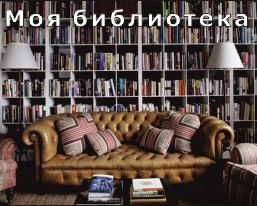
Читайте также:
|
Practice 6
Prepare a presentation based on text in file „Legal Knowledge presentation text.docx“
Presentation is based on conference materials, can be viewed from here: http://www.iskouk.org/events/legal_knowledge_nov2010.htm#Venue
Template design
1. Open the Power Point presentation ->View-> Presentation Views group->Slide master
2. Add logo to Title Slide Master and Theme Slide Master
3. Prepare styles for each type of slide.
4. Choose Title Master-> Insert logo -> Format -> Picture style ->Bevel Perspective
I->Adjust ->Recolor ->Colour modes ->Washout
5. Office Theme Slide Master -> Master Title Style textbox ->Font -> Bold
->Font Colour ->Blue, Accent 1, Darker 25%
a. ->Master Text style box ->Font -> Arial Narrow
->Font Colour ->Red
6. Close Slide master view!
Presentation design
Open file „Legal Knowledge presentation text.docx“
7. Fill the presentation title slide according to the example, add two hyperlinks to the text
· Legal Know-How: http://www.iskouk.org/events/legal_knowledge_nov2010.htm#programme
· University College London: http://www.ucl.ac.uk/
8. Mark the text file headings with style „Heading 1“ and close the file. Add new slides: Home -> New Slide -> Slides from outline. There should appear each slide for each heading.
9. Open file „Legal Knowledge presentation text.docx“and copy text to the second slide. Add bulleted list according to the example
10. Remove the text placeholder from third slide and leave only heading placeholder.
11. Copy text to the slides 4,5 and 6.
12. Copy text to the slide 7 and divide the text into two columns: Home -> paragraph -> Columns -> Two columns, spacing 0,5.
13. Copy text to the slides 8 and 9.
14. Add table „Linklaters – Some facts and figures“from text to the slide 10. Format it accordingly.
15. Right click on slide 10. Choose Duplicate slide. Copy table content and insert chart Clustered Column. Copy table content into table and format table accordingly.
16. Add slide by right clicking on left side slide 11 icon and choose New slide. Insert Pie chart and add table „Division of clients“into Excel table. Format table accordingly
17. Copy text from „Knowledge projects” to the slide. Use Format ribbon->Convert to Smart Art. Choose Basic Block List and format the drawing accordingly.
18. Add picture “Enterprise search.gif” to the slide 15.
19. Choose suitable layout for each slide Animations-> Transitions to this slide and choose Animations for each bullet.
20. Add Footer and slide numbers to the pages.
Add slides
To add a slide without selecting the layout first, do one of the following:
The first slide after the title slide gets the Title and Content layout by default. After that, a new slide gets the same layout as the slide that precedes it.
Choose and change layouts
To insert a slide with a specific layout:
1. On the Home tab, in the Slides group, click the arrow on the New Slide button.
2. Click a layout.
Tip Any layout that has "content" in its title includes icons that you can use to insert non-text items such as pictures, charts, and tables.
To change the layout of an inserted slide, do one of the following:
Дата добавления: 2015-11-14; просмотров: 43 | Нарушение авторских прав
| <== предыдущая страница | | | следующая страница ==> |
| PRACTICE MULTIPLE CHOICE QUESTIONS FOR MIDTERM 1 - IITU | | | Convert a list to a SmartArt™ graphic |