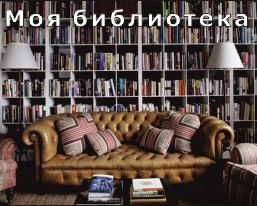
Читайте также:
|
What is computer security? We may define it as follows: Security is a system of safeguards designed to protect a computer system and data from deliberate or accidental damage or access by unauthorized persons. That means safeguarding the system against such threats as burglary, vandalism, fire, natural disasters, theft of data for ransom, industrial espionage, and various forms of white-collar crime.
Computer installation of any kind can be struck by natural or man-made disasters that can lead to security violations.
Your first thoughts might be of the hardware, the computer and its related equipment. But loss of hardware is not a major problem in itself, hardware can be replaced. Loss of software should not be a problem if the organization has heeded industry warning – and used common sense – to make backup copies.
A more important problem is the loss of data. Some information industries, such as banking, could literally go out of business in a matter of days if their computer operations were suspended. Replacing lost data can be quite expensive.
Now let us consider the security of data is one of an organization’s most important assets. There must be planning for security. Usually, this is done by security offices, who are part of top management. There are several data protection techniques, these will not individually (or even collectively) guarantee security, but at least they make a good start.
Common means of protecting data are securing waste, separating employee functions and implementing password, internal control, auditors checks, cryptography, applicant screening, and copy protection (a software and hardware roadblock to piracy). Let us consider some of them.
Applicant screening. The weakest link in any computer system is the people in it. At the very least, employers should verify the facts that job applicants list on their resumes to help weed out dishonest applicants before they are hired.
Passwords are the secret words or numbers that must be typed on the keyboard to gain access to a computer system. In some installations, however, the passwords are changed so seldom that they become known to many people. And some users even tape paper with their password written on it right on the terminal. Good data protection systems change passwords often and also compartmentalize information by passwords, so that only authorized persons can have access to certain data.
Cryptography. Data being sent over communications lines can be protected by scrambling the messages – that is, putting them code that can be broken only by the person receiving the message. The process of scrambling messages is encryption.
Software protection can be built into operating system in ways that restrict access to the computer system. If a person does not get access, it is recorded that he or she tried to tap into some area to which they are not authorised. Another form of software protection is a user profile. Information is stored about each user, including the files to which the user has legitimate access.
Find the answers to the questions.
1. What is computer security? What does it mean?
2. Which loss is a more serious one? Loss of data, loss of software or loss of hardware.
3. Why is loss of data a more serious problem than loss of software or hardware?
4. What person is responsible for security of data?
5. What means of protecting data are well known?
6. What does it mean “applicant screening”?
7. What is a password? How does it help to solve the problem of security?
8. What is cryptography? What is it used for?
9. What do you know about built-in software protection?
Complete the sentences.
1. Computer installation of any kind can be struck by....
2. Loss of software should not be a problem if....
3.... can be replaced.
4. Common means of protecting data are....
5. At the very least, employers should....
6. Good data protection systems....
7.... by scrambling the messages....
8. Software protection can be built into....
Match the following English words with their definitions.
| 1. password | a. | injury or harm impairing the function or condition of a person or thing |
| 2. violation | b. | give official permission for something to happen |
| 3. cryptography | c. | a person, business, firm, etc., that hires workers |
| 4. employee | d. | the process of encoding data so that unauthorised users can’t read it |
| 5. damage (n) | e. | a person who obtains unauthorised access to computer data. |
| 6. employer | f. | the science or study of analysing and deciphering codes, ciphers |
| 7. authorized | g. | person who is hired to work for another or for a business, firm, etc, in return for payment |
| 8. encryption | h. | a secret word, phrase |
| 9. hacker | i. | an action that is in opposition to a law, an agreement, principle etc |
True or false statements.
1. The process of scrambling a message is called encryption.
2. The lost of hardware is the most serious potential security problem.
3. The strongest link in any computer system is the staff in it.
4. The most reliable ways of protecting data are password and built-in software protection system.
5. One form of software protection system matches a user number against a number assigned to the data accessed.
Translate the following sentences into Ukrainian.
1. Personal computer security includes such measures as locking hardware in place, providing an appropriate physical environment, and using a surge protector, a device that prevents electrical problems from affecting data files.
2. Stories about computer crime continue to fascinate the general public.
3. More employees now have access to computers on their jobs.
4. Management interest in security has been heightened and now rushing to purchase more sophisticated products.
5. Access to an automated teller machine (ATM) requires both something you have – a plastic card – and something you know – a personal identification number.
6. Some security systems use biometrics, the science of measuring individual body characteristics.
7. Being a security expert is an unusual job because once the planning is done there is not a lot to do except wait for something bad to happen.
8. Security experts warn that thieves can use stolen laptops to: enter viruses or faulty data into corporate and government databases, steal secrets from the disk drive and get passwords to access secrets in mainframes.
II Retell the text “Computer security”.
III Rendering
Read the text and translate it into Ukrainian using a dictionary.
The first hackers
Most of us have read about teenage hackers who created programs like viruses that cause havoc when run on computers. Society calls them hackers.
The first hackers were students at the Massachusetts Institute of Technology (MIT) who belonged to the TMRC (Tech Model Railroad Club). Some of the members really built model train, but many were more interested in the wires and circuits underneath the track platform. Spending hours at TMRC creating better circuitry was called “a mere hack”, and technically clever circuits. Those members who were interested in creating innovative, stylistic technically clever circuits called themselves (with pride) hackers.
During the spring of 1959, a new course was offered at MIT, a freshman programming class. Soon the hackers of the railroad club were spending days, hours, and nights hacking away at their computer, an IBM 704. Instead of creating a better circuit, their hack became creating a faster, more efficient program – with the least number of lines of code. Eventually they formed a group and created the first set of hacker’s rules, called the Hacker’s Ethic.
Rule 1. Access to computers – and anything which might teach you something about the way the world works – should be unlimited and total.
Rule 2. All information should be free.
Rule 3. Mistrust authority – promote decentralization.
Rule 4. Hackers should be judged by their hackers, not bogus criteria such as degrees, race, or position.
Rule 5. You can create art and beauty on a computer.
Rule 6. Computers can change your life for the better.
These rules made programming at MIT’s Artificial Intelligent Laboratory a challenging, all-encompassing, endeavour. Just for the exhilaration of programming students in the AI Lab would write a new program to perform even the smallest tasks. The program would be made available to other who would try to perform the same task with fewer instructions. The act of making the computer work more elegantly was, to a bonafide hacker, awe-inspiring.
Hackers were given free reign on the computer by two AI Lab professors, who realized that hacking created new insights. Over the years, the AI lab created many innovations: Life, a game about survival; LISP, a new kind of programming languages; the first computer chess game; The Cave, the first computer adventure; and Spacewar, the first video game.
Originally, hacker was a term used to describe self-taught, enthusiastic computer user, but the word has become a term of derision. Now, it usually describes a person who gains access to computer systems illegally. Hackers are a real annoyance, but the most serious losses are caused by electronic pickpockets who are a good deal older and not half so harmless.
Make up a plan in the form of questions.
Give the summary of the text according to your plan in a written form.
IV Comprehensive skills
Read and remember
| measure | критерій виміру |
| blood vessels | кров’яні сосуди |
| unwieldy | дуже великий |
| pattern | зразок, малюнок |
| recognition | ідентифікація, розпізнавання |
| cold sore | лихоманка, герпес |
2. Listen to the text “Biometrical and High-tech crime” and try to understand it.
True or false statements.
1. US business and government agencies lose more than $1 million a year to hackers and high-tech criminals.
2. Even your kisser has unique lip patterns.
3. The computer doesn’t recognize your voice from a phone.
4. Each method of recognitions has advantages and disadvantages.
Listen to the text once again and answer the following questions.
1. What is biometrics?
2. Which means of identification has worked for police for years?
V Communicative skills
Ex.1 Read the dialogue between Steve, a computer technician and Richard, the office manage at a language institute, talking about computer security.
| Richard: | Hi Steve? Are you busy? |
| Steve: | No, not really. |
| Richard: | Good if you’ve got a minute. I’d like to talk to you about computer security. I saw a program on TV the other evening about computer hackers. It made me realize that our network system isn’t very secure. We have a lot of sensitive information in our data bank, and I think perhaps we should install some kind of system to protect it. |
| Steve: | That’s a good point. Theoretically, anyone could call in and connect their personal computers at home to the office network. All they’d need is a modem. |
| Richard: | Exactly. There’s nothing to stop students calling in and changing their grades, for example. They could even change their records to show that they’d paid for a course when they hadn’t. |
| Steve: | Hmm. What we need is a password. |
| Richard: | Yes, but the problem with password is what people do with them. Some put them on scraps of paper on their computer terminals. Others use their own names, or a partner’s name. That just makes life easily for a hacker. |
| Steve: | True. But it’s not just what people do with them. The whole idea of using real words is risky. There are programs now that will try every word in the dictionary. If you want to make life difficult for the hackers, it’s much safe to use a random mixture of numbers and letter. |
| Richard: | Suppose so. But isn’t it possible to buy a security system? |
| Steve: | Of course. It depends how much you want to spend. You can even buy a system that changes the password every single minute |
| Richard: | Every minute? Then how do the authorized users know what the password is? |
| Steve: | They carry a smart card that shows a constantly changing number. The number is the password |
| Richard: | Very clever! |
| Steve: | Yes, as long as you don’t leave your card lying around. |
Ex.2 Answer the following questions.
1. What is the problem with the computer system at the language institute?
2. What would someone need to connect his/her PC to the office network?
3. What are the disadvantages of security passwords, according to Steve and Richard?
4. How does the ‘smart’ card work? Is it safe?
5. How much do you think Steve and Richard know about security system?
Ex. 3 Learn this dialogue by heart.
Unit 6
Topic: Viruses

Дата добавления: 2015-10-28; просмотров: 140 | Нарушение авторских прав
| <== предыдущая страница | | | следующая страница ==> |
| Read and remember | | | I Reading skills |